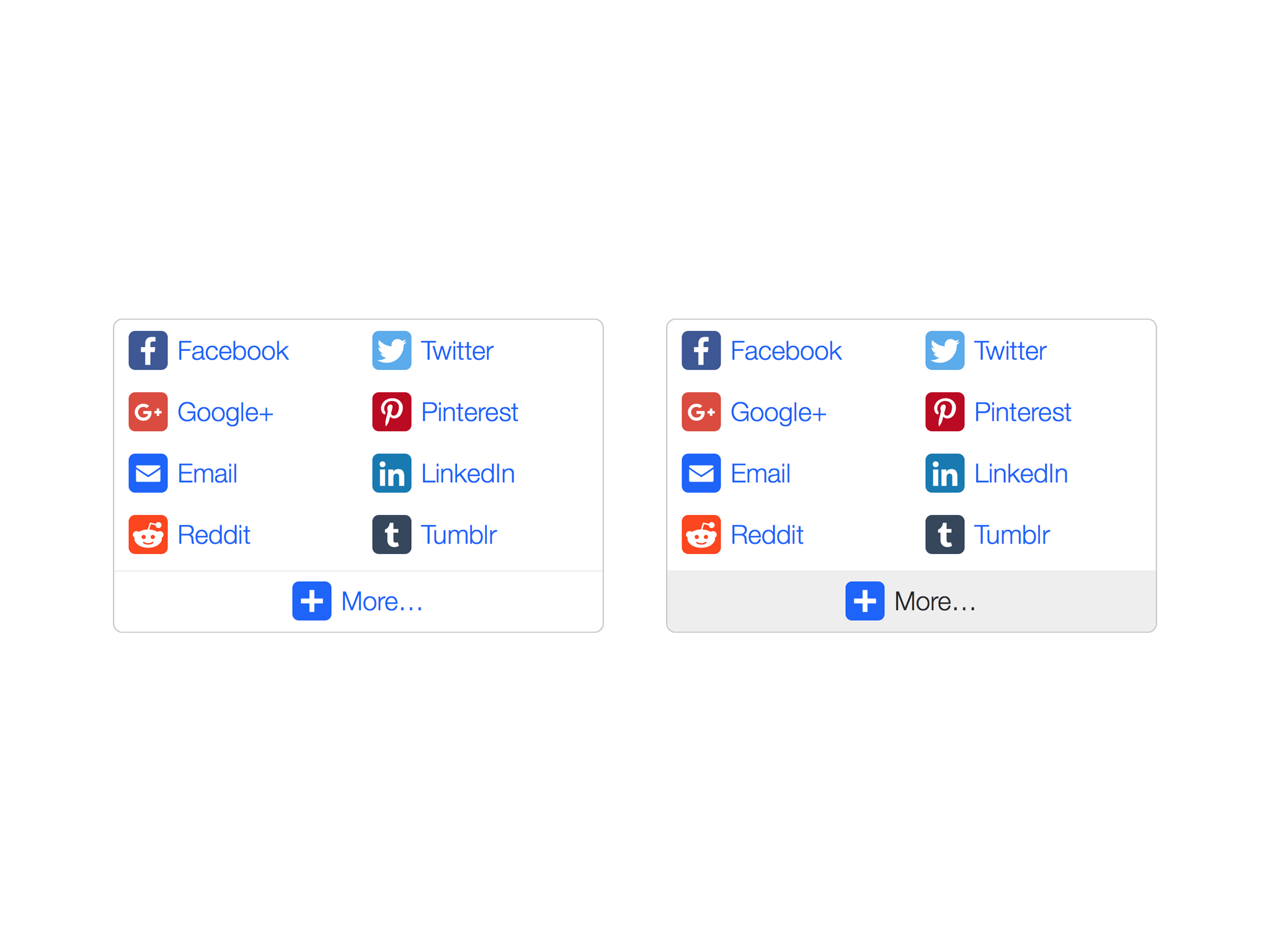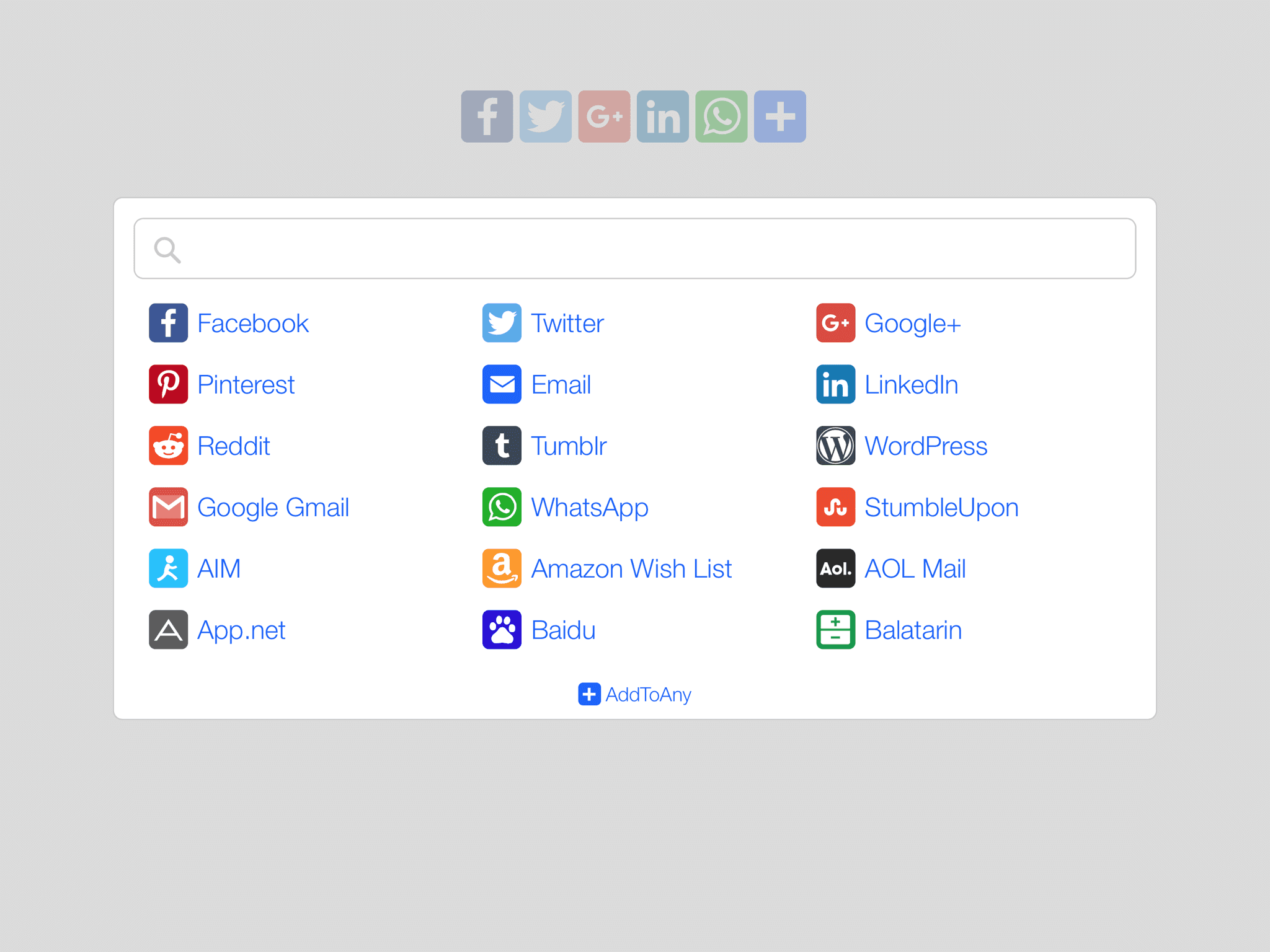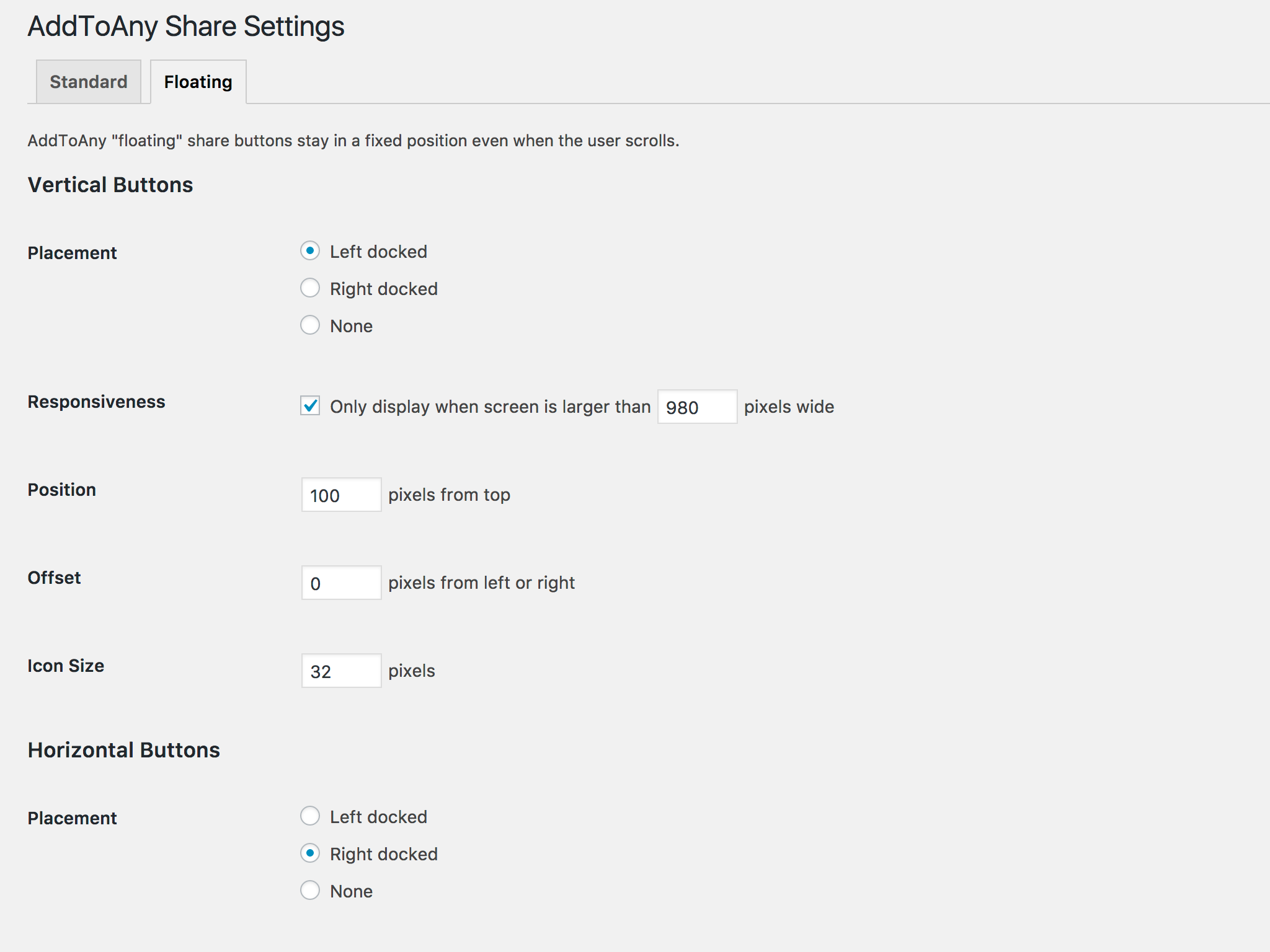ཞིབ་བརྗོད།
The AddToAny Share Buttons plugin for WordPress increases traffic & engagement by helping people share your posts and pages to any service. Services include Facebook, Mastodon, Pinterest, WhatsApp, LinkedIn, Threads, Bluesky, Tumblr, Reddit, X, WeChat, and many more sharing and social media sites & apps.
AddToAny is the home of universal sharing, and the AddToAny plugin is the most popular share plugin for WordPress, making sites social media ready since 2006.
Share Buttons
- Standard share buttons — share each piece of content
- Floating share buttons — responsive & customizable, vertical & horizontal
- Counters — fast & official share counts in the same style
- Follow buttons — social media links to your Instagram, YouTube, Discord, Snapchat
- Image sharing buttons – share buttons for sharing images
- Vector share buttons & follow buttons — custom color SVG icons
- Custom share icons — use your own if you prefer
- Official buttons including the Facebook Like Button, Pinterest Save Button, and LinkedIn Share Button
- Universal email sharing makes it easy to share via Gmail, Yahoo Mail, Outlook.com (Hotmail), AOL Mail, and any other web or native apps
Custom Placement & Appearance
- Before content, after content, or before & after content
- Vertical Floating Share Bar, and Horizontal Floating Share Bar
- As a shortcode, or a widget within a theme’s layout
- Programmatically with template tags
Analytics Integration
- Google Analytics integration (access guide) for sharing analytics
- Track shared links with Bitly and custom URL shorteners
- Display share counts on posts and pages
WordPress Optimized
- Loads asynchronously so your content always loads before or in parallel with AddToAny
- Supports theme features such as HTML5, widgets, infinite scroll, post formats
- Supports WooCommerce, multilingual sites, multisite networks, and accessibility standards
- AddToAny is free — no signup, no login, no accounts to manage
Mobile Optimized & Retina Ready
- AddToAny gives users the choice in sharing from a service’s native app or from a web app
- Responsive Floating Share Buttons are mobile ready by default, and configurable breakpoints make floating buttons work with any theme
- AddToAny’s SVG icons are super-lightweight and pixel-perfect at any size, and AddToAny’s responsive share menu fits on all displays
- Automatic AMP (Accelerated Mobile Pages) support for social share buttons on AMP pages
Customizable & Extensible
- Choose exactly where you want AddToAny to appear
- Easily customize sharing on your WordPress site
- Highly extensible for developers and designers
- Custom icons let you use any icons from any location (media uploads directory, CDN, etc.)
- Many more publisher and user features
Wide Support
- Over 10 years of development
- Over 16 million downloads
- Translated into dozens of languages
- Ongoing support from the community
This plugin always strives to be the best WordPress plugin for sharing. Development is fueled by your kind words and feedback.
Share this plugin
See also:
- The share buttons for all platforms
- The share buttons for WordPress.com
གཏུབ་རེིས།
སྒྲིག་འཇུག
In WordPress:
- Go to Plugins > Add New > search for
addtoany - Press “Install Now” for the AddToAny plugin
- Press “Activate Plugin”
Manual installation:
- Upload the
add-to-anydirectory to the/wp-content/plugins/directory - Activate the plugin through the “Plugins” menu in WordPress
WP-CLI installation:
wp plugin install add-to-any --activate
FAQ
-
Where are the options, and how can I customize the sharing plugin?
-
In WordPress, go to Settings > AddToAny.
Setup Follow buttons (like Instagram, YouTube, etc.) using the AddToAny Follow widget in Appearance > Widgets (or Appearance > Customize).
To further customize AddToAny, see the WordPress sharing documentation for the AddToAny plugin. Many customizations will have you copy & paste one or more lines of code into your “Additional JavaScript” or “Additional CSS” box. Those boxes are in Settings > AddToAny.
-
Something is wrong. What should I try first?
-
Try temporarily switching themes and deactivating other plugins to identify a potential conflict. If you find a conflict, try contacting that theme or plugin author. If an issue persists on a default theme with all other plugins deactivated, search the WordPress plugin’s support forum.
Feel free to post here, where the community can hopefully help you. Describe the issue, what troubleshooting you have already done, provide a link to your site, and any other potentially relevant information.
-
Something on your own device/browser/connection is likely filtering out major social buttons.
Try another web browser, device, and/or Internet connection to see if the buttons appear. Tools like browserling.com or browserstack.com will give you an idea of what other people are seeing. The usual cause for this uncommon issue is 3rd party browser add-on software that blocks ads and optionally filters out major social buttons. Some security apps and Internet connections have an option to filter social buttons. Usually a social filter option is disabled by default, but if you find that some software is inappropriately filtering AddToAny buttons, let AddToAny know.
-
What is the shortcode for sharing?
-
You can place your share buttons exactly where you want them by inserting the following shortcode:
[addtoany]Customize the shared URL like so:
[addtoany url="https://www.example.com/page.html" title="Some Example Page"]Display specific share buttons by specifying comma-separated service codes:
[addtoany buttons="facebook,mastodon,email"]Share a specific image or video to certain services that accept arbitrary media (Pinterest, Yummly, Houzz):
[addtoany buttons="pinterest,yummly,houzz" media="https://www.example.com/media/picture.jpg"] -
For Facebook sharing, how can I set the thumbnail image and description Facebook uses?
-
Facebook expects the Title, Description, and preview image of a shared page to be defined in the Open Graph meta tags of a shared page.
Use Facebook’s Sharing Debugger on your pages to see how Facebook reads your site. “Scrape Again” to test site changes and clear Facebook’s cache of a page, or use the Batch Invalidator to purge Facebook’s cache of multiple URLs.
To change the title, description and/or image on Facebook, your theme’s header file should be modified according to Facebook’s OpenGraph specification. With WordPress, this can be accomplished with plugins such as Yoast SEO or the Social Meta feature of the All in One SEO Pack. Please see those plugins for details, and post in the WordPress or plugin author’s forums for more support.
For more technical information on setting your pages up for Facebook sharing, see “Sharing Best Practices for Websites” in Facebook’s documentation.
-
AddToAny routing enables publisher customization, visitor personalization, and keeps the AddToAny plugin remarkably lightweight without the need for constant plugin updates. In AddToAny menus, visitors see the services they actually use. On mobile, AddToAny presents the choice of sharing to a service’s native app or mobile site and the preference is used on the next share. Publishers take advantage of AddToAny services such as email templates, custom parameters, URL shorteners, localization, and more. Just as service icons change, service endpoints change too, and AddToAny is updated daily to reflect service endpoint and API changes.
-
Configure your social media profile links by adding the “AddToAny Follow” widget in Appearance > Customize or Appearance > Widgets.
-
How can I use custom icons?
-
Upload sharing icons in a single directory to a public location, and make sure the icon filenames match the icon filenames packaged in the AddToAny plugin. In WordPress, go to Settings > AddToAny > Advanced Options > check the “Use custom icons” checkbox and specify the URL to your custom icons directory (including the trailing
/). For AddToAny’s universal button, go to Universal Button, select “Image URL” and specify the exact location of your AddToAny universal share icon (including the filename). -
In the Theme Editor (or another code editor), place this code block where you want the button and individual icons to appear in your theme:
<?php if ( function_exists( 'ADDTOANY_SHARE_SAVE_KIT' ) ) { ADDTOANY_SHARE_SAVE_KIT(); } ?>You can specify AddToAny service code(s) to show specific share buttons, for example:
<?php if ( function_exists( 'ADDTOANY_SHARE_SAVE_KIT' ) ) { ADDTOANY_SHARE_SAVE_KIT( array( 'buttons' => array( 'facebook', 'mastodon', 'email', 'whatsapp' ), ) ); } ?>To customize the shared URL and title:
<?php if ( function_exists( 'ADDTOANY_SHARE_SAVE_KIT' ) ) { ADDTOANY_SHARE_SAVE_KIT( array( 'linkname' => 'Example Page', 'linkurl' => 'https://example.com/page.html', ) ); } ?>To share the current URL and title (detected on the client-side):
<?php if ( function_exists( 'ADDTOANY_SHARE_SAVE_KIT' ) ) { ADDTOANY_SHARE_SAVE_KIT( array( 'use_current_page' => true ) ); } ?>To hardcode the shared current URL and modify the title (server-side):
<?php if ( function_exists( 'ADDTOANY_SHARE_SAVE_KIT' ) ) { ADDTOANY_SHARE_SAVE_KIT( array( 'linkname' => is_home() ? get_bloginfo( 'description' ) : wp_title( '', false ), 'linkurl' => esc_url_raw( home_url( $_SERVER['REQUEST_URI'] ) ), ) ); } ?>To share a specific image or video to certain services that accept arbitrary media (Pinterest, Yummly):
<?php if ( function_exists( 'ADDTOANY_SHARE_SAVE_KIT' ) ) { ADDTOANY_SHARE_SAVE_KIT( array( 'buttons' => array( 'pinterest', 'yummly' ), 'linkmedia' => 'https://www.example.com/media/picture.jpg', 'linkname' => 'Example Page', 'linkurl' => 'https://www.example.com/page.html', ) ); } ?> -
See the supported follow services for service code names, then place this example code in your theme’s file(s) where you want the follow buttons to appear:
<?php if ( function_exists( 'ADDTOANY_FOLLOW_KIT' ) ) { ADDTOANY_FOLLOW_KIT( array( 'buttons' => array( 'facebook' => array( 'id' => 'zuck' ), 'instagram' => array( 'id' => 'kevin' ), 'tumblr' => array( 'id' => 'photomatt' ), ), ) ); } ?> -
You can add the following example PHP code using a “functionality” plugin such as the Code Snippets plugin:
function addtoany_add_share_services( $services ) { $services['example_share_service'] = array( 'name' => 'Example Share Service', 'icon_url' => 'https://www.example.com/my-icon.svg', 'icon_width' => 32, 'icon_height' => 32, 'href' => 'https://www.example.com/share?url=A2A_LINKURL&title=A2A_LINKNAME', ); return $services; } add_filter( 'A2A_SHARE_SAVE_services', 'addtoany_add_share_services', 10, 1 ); -
You can customize the following example PHP code and add it to a “functionality” plugin such as the Code Snippets plugin:
function addtoany_add_follow_services( $services ) { $services['example_follow_service'] = array( 'name' => 'Example Follow Service', 'icon_url' => 'https://www.example.com/my-icon.svg', 'icon_width' => 32, 'icon_height' => 32, 'href' => 'https://www.example.com/${id}', ); return $services; } add_filter( 'A2A_FOLLOW_services', 'addtoany_add_follow_services', 10, 1 ); -
It depends on your theme, but you can try adding the following CSS code to your Additional CSS box in Settings > AddToAny.
To align right:
.addtoany_content { text-align:right; }To align center:
.addtoany_content { text-align:center; } -
When editing a post or page, uncheck “Show sharing buttons”, which is located next to the WordPress editor. Be sure to update or publish to save your changes.
An older method was to insert the following tag into the page or post (HTML tab) that you do not want the button(s) to appear in:
<!--nosharesave--> -
When editing a post or page, check the “Show sharing buttons” checkbox, which is located next to the WordPress editor. Be sure to update or publish to save your changes. Note that, by default, AddToAny is setup to display on all posts and pages.
An older method was to insert the following tag into the page or post (HTML tab) that you want the button(s) to appear in:
<!--sharesave--> -
Go to Settings > AddToAny > uncheck “Display at the top or bottom of posts on archive pages”. Archive pages include Category, Tag, Author, Date, and also Search pages.
-
You can disable AddToAny sharing using a filter (PHP code) that you can add to a “functionality” plugin such as the Code Snippets plugin.
Disable AddToAny sharing in specific categories, for example:
function addtoany_disable_sharing_in_some_categories() { // Examples of in_category usage: https://codex.wordpress.org/Function_Reference/in_category if ( in_category( array( 'my_category_1_slug', 'my_category_2_slug' ) ) ) { return true; } } add_filter( 'addtoany_sharing_disabled', 'addtoany_disable_sharing_in_some_categories' );Disable AddToAny sharing on a custom post type, for example:
function addtoany_disable_sharing_on_my_custom_post_type() { if ( 'my_custom_post_type' == get_post_type() ) { return true; } } add_filter( 'addtoany_sharing_disabled', 'addtoany_disable_sharing_on_my_custom_post_type' ); -
Go to Settings > AddToAny > Floating > select “Attach to content” then input the CSS selector(s) that match the HTML element you want to attach to.
-
Is AddToAny GDPR compatible?
-
Yes, AddToAny is GDPR compatible by default.
-
AddToAny supports the standard
post-loadevent.Ajax and infinite scroll plugins/themes should always fire the
post-loadevent after content insertion, so request standardpost-loadsupport from plugin & theme authors as needed.Use the following line to dispatch the
post-loadevent for AddToAny and other plugins:jQuery( 'body' ).trigger( 'post-load' ); -
How can I set the plugin as a “Must-Use” plugin that is autoloaded and activated for all sites?
-
Upload (or move) the
add-to-anyplugin directory into the/wp-content/mu-plugins/directory. Then create a proxy PHP loader file (such asload.php) in yourmu-pluginsdirectory, for example:<?php require WPMU_PLUGIN_DIR . '/add-to-any/add-to-any.php';
གདེང་འཇོག
བྱས་རྗེས་འཇོག་མཁན། & གསར་འབྱེད་པ།
“AddToAny Share Buttons” is open source software. The following people have contributed to this plugin.
བྱས་རྗེས་འཇོག་མཁན།“AddToAny Share Buttons” has been translated into 27 locales. Thank you to the translators for their contributions.
ཁྱེད་ཀྱི་སྐད་ཡིག་ནང་ལ་ “AddToAny Share Buttons” ཡིག་སྒྱུར་བྱོས།
Interested in development?
Browse the code, check out the SVN repository, or subscribe to the development log by RSS.
དག་བཅོས་ཉིན་ཐོ།
1.8.10
- Add Bluesky share button
- Add Bluesky follow button
- Add Micro.blog share button
- Improve internationalization (thanks alexclassroom)
1.8.9
- Add Mix
- Add Raindrop.io
- Include Mastodon as a default standalone service
- Update services
- Update some icons
- Balatarin
- Gmail
- Copy Link
- Outlook.com
- Trello
- Tumblr
- WordPress
- Wykop
- Update some icon colors
- Remove discontinued services
1.8.8
- Add Google Translate share button
- Add Google Maps follow button
- Add Yelp follow button
- Add X follow button
- Add X share button
1.8.7
- Add Threads share button
- Add Threads follow button
- Add TikTok follow button
- Support for the proposed WP Consent API from the
wp-consent-apiplugin - Support for the Complianz plugin
- Disable official buttons (Facebook Like, etc.) for visitors unless
marketingconsent is given when using a supported consent plugin - Prevent layout effects from disabled or unsupported services
1.8.6
- Add Microsoft Teams share button
- Apply the
addtoany_sharing_disabledfilter to apply to non-singular posts too - Remove deprecated option for displaying the universal menu on click instead of on mouse hover
- The new default is to display the menu on click
- You can configure the menu to display on hover like the old default
1.8.5
- The
addtoany_script_disabledhook now additionally disables the plugin’s local JS & CSS - Update AddToAny core load detection in admin
- Remove Google Bookmarks (discontinued by Google)
- Remove other discontinued services
1.8.4
- Update admin for jQuery UI 1.13.0 in WordPress 5.9
1.8.3
- Update AMP support
- Update vertical floating share buttons bar for AMP pages
- Supports “Left docked” or “Right docked” placement options
- Update horizontal floating share buttons bar for AMP pages
- Full width layout overrides placement options
- Add round corners to AMP share buttons in content
- Skip plugin scripts on AMP pages
1.8.2
- Update AddToAny core script loading
- Rename enqueued
addtoanyscripts toaddtoany-coreandaddtoany-jquery - Load the local JS file asynchronously by default
1.8.1
- Add Discord follow button
- Add Snapchat share button
- Fix AddToAny loading when a non-WordPress version of jQuery is used
1.8.0
- Switch to more recent WordPress functions (especially for loading plugin script assets)
- Load the local JS file asynchronously by default
- Update allowed HTML output for the floating bars
- A centered horizontal floating bar now requires WordPress 5.5.0+ (or some custom CSS)
- Additional input validation & sanitization in admin
- Additional output escaping
1.7.48
- Escape a custom universal button’s image URL
1.7.47
- Additional input validation & sanitization in admin
- Additional output escaping
- Update Twitter icon color
- Remove Mix
1.7.46
- In addition to requiring the
manage_optionsuser capability in Settings, require theunfiltered_htmluser capability for changing the Sharing Header, Additional JavaScript, and Additional CSS fields- Note: In WordPress Multisite, only Super Admins have the
unfiltered_htmlcapability
- Note: In WordPress Multisite, only Super Admins have the
1.7.45
- Add Tumblr share count option
- Remove Facebook share count option because Facebook no longer provides public API access to share counts
- Remove Blinklist
- Resolve PHP 8 deprecations (thanks eclev91)
- Override
backgroundstyle on buttons in the Twenty Twenty-One default theme
1.7.44
- Update the Print service to support AMP (thanks andrei0x309)
- Enable the
addtoany_icons_bg_colorfilter hook to programmatically change the color of icons- The
addtoany_icons_bg_colorfilter only applies to the standard share buttons on AMP in this release - A future release will apply the filter globally on all pages
- The
1.7.43
- Update the vertical floating bar’s “Attach to content” option to check whether content exists before attaching
1.7.42
- Update the “Show sharing buttons” meta box to not display in the WordPress editor when automatic placement is disabled for the current post type
1.7.41
- Update Facebook icon color
- Update CSS to automatically set left and right margins for standard placement in content
- Fix alignment in the default Twenty Twenty theme
1.7.40
- Require PHP 5.3 as a bare minimum for compatibility features
1.7.39
- Fix AMP version of the AddToAny universal icon
- Enable the
addtoany_content_priorityfilter hook to modify the priority of standard placement in content - Add a workaround for a bug in Jetpack’s Related Posts on AMP pages that prevents some added content from loading
- Bump minimum PHP version to 5.6
1.7.38
- Update AMP support for compatibility with AMP’s standard mode
1.7.37
- Harden option to toggle standard sharing placement on pages and the “page” post type
1.7.36
- Apply the “Show sharing buttons” option to the floating vertical bar when Placement is set to “Attach to content”
1.7.35
- Remove Google+ because Google shut down Google+
1.7.34
- Add MeWe
- Update Evernote icon color
- Replace Google+ with Email as a default share button
1.7.33
- New translatable strings for the optional post-share modal
- “Thanks for sharing!”
- “Thanks for following!”
- You can configure the new post-share “Thanks for sharing!” modal and ad unit, rolling out soon for WordPress sites. By default, the modal only displays on pages that have an existing ad tag. You can enable and disable the modal and the ad, or add your own ad unit to be rotated along with AddToAny’s
- Move the “Show sharing buttons” meta box to the side of the WordPress editor
- Fix issue where an extra floating vertical bar could appear when Placement is set to “Attach to content”
- Add some supplementary escaping
1.7.32
- Fix the option to hide a floating bar when scrolled to a footer region
- Fix placeholders and add a description for translating a string in admin (thanks Andreas)
- Remove unnecessary data attributes from AddToAny Follow widgets
- Add some supplementary escaping
- Simplify some variable assignments
1.7.31
- Update language template file and extension
- Remove StumbleUpon
1.7.30
- Fix issue where the “Show count” checkbox was unavailable for some services in settings
1.7.29
- Initialize AddToAny Follow buttons on the
post-loadevent - Harden the local cache option to keep caches updated
- Update official button options in admin
1.7.28
- New option to hide a floating bar until scrolled past a header region
- New option to hide a floating bar when scrolled to a footer region
- New “Center docked” option for the horizontal floating bar
1.7.27
- New “Attach to content” option for the vertical floating bar
- Add Mix
- Remove Delicious
- Remove Polyvore
- Remove Yahoo Bookmarks
- Remove Yahoo Messenger
1.7.26
- Add Mastodon share button
- Update admin interface
- Remove the LinkedIn share count option because LinkedIn no longer provides share counts
- Remove Oknotizie
1.7.25
- Fix service count options in settings
- Load JS for the customizer only when the customizer is used (thanks Neil)
1.7.24
- Move JS into a single block to prevent issues caused by some site optimization plugins
- Simplify file paths & URLs
- Prevent Cloudflare’s experimental Rocket Loader from causing script issues
- Remove Google+ share count options because Google+ no longer provides counters
- Remove AIM, BuddyMarks, diHITT, Jamespot, Netlog, NewsVine, NUjij, Segnalo, Stumpedia, YouMob
1.7.23
- Add
addtoany_contentclass name to container in content- The container’s
addtoany_share_save_containerclass name will be removed in a future plugin update - Reference
.addtoany_contentinstead of.addtoany_share_save_container
- The container’s
- Add
addtoany_shareclass name to universal share button- The button’s
addtoany_share_saveclass name will be removed in a future plugin update - Reference
.addtoany_shareinstead of.addtoany_share_save
- The button’s
- Add Medium follow button
- Update Blogger service code
- Remove Klipfolio
- Remove Webnews
1.7.22
- Use WordPress 4.9 code editor for Additional CSS and Additional JavaScript boxes
- Rename CSS handles to
addtoany - Remove “Use default CSS” option
- If needed, you can disable the default stylesheet using
add_action( 'wp_enqueue_scripts', function() { wp_dequeue_style( 'addtoany' ); }, 21 );
- If needed, you can disable the default stylesheet using
- Remove menu style button in admin
- Use Italian language pack (thanks truttle, blogforum)
- Use Spanish language pack (thanks Luis Rull, Juan Ramón Navas, Yan Arlex)
1.7.21
- Fix simplified initial
a2a_configJS so overlays are not enabled by default
1.7.20
- Show the optional sharing header for WooCommerce standard share buttons placement
- Harden the “Show sharing buttons” checkbox so it works when other plugins conflict
- Escape attributes in admin (thanks Ricardo Sanchez)
- Simplify initial
a2a_configJS
1.7.19
- Resolve issue in admin with out-of-date PHP versions below PHP 5.5
- New icon color options in AddToAny settings
- New background color options for floating bars
- The background for floating bars now defaults to
transparent - Add a tip for AddToAny Follow buttons (Instagram, YouTube, Snapchat, etc.) in Add/Remove Services
- Update YouTube icon
1.7.18
- New icon color options in AddToAny settings
- New background color options for floating bars
- The background for floating bars now defaults to
transparent - Add a tip for AddToAny Follow buttons (Instagram, YouTube, Snapchat, etc.) in Add/Remove Services
- Update YouTube icon
1.7.17
- Add Threema
- Add Houzz
- Add StockTwits
- Remove App.net
- Remove Baidu
1.7.16
- Set the CSS enqueue priority to
20to load after most theme stylesheets- Resolves lines under buttons (
box-shadow) caused by CSS such as the default Twenty Seventeen theme’s stylesheet
- Resolves lines under buttons (
1.7.15
- Use the
wp_enqueue_scriptsaction hook instead ofwp_print_stylesfor the plugin’s stylesheet - Use the
home_url()instead of theHostheader when generating the current URL to be shared (thanks Paul)
1.7.14
- Fix the standard placement option for WooCommerce Product types
1.7.13
- Update standard placement for WooCommerce to display share buttons after the product meta block instead of the product description
- In WooCommerce, you can customize where share buttons display by editing your
share.phpSingle Product Share template.
- In WooCommerce, you can customize where share buttons display by editing your
- Use Japanese language pack (thanks miccweb)
1.7.12
- Use
rel="noopener"on links that open in a new tab/window for site JavaScript performance in some browsers - Fix the
[addtoany]shortcode’sbuttonsattribute
1.7.11
- Add icon size option to Follow buttons widget
- Replace “Large” and “Small” icon size options with single field
- Replace old universal buttons with custom button URLs
- Update CSS to apply style to custom icon sizes
- Always use HTTPS script and endpoints
1.7.10
- Fix vertical floating bar’s class name and media query from the previous release
1.7.9
- Show optional meta box (“Show sharing buttons”) below the WordPress editor by default, without having to save AddToAny settings first
- Enable the
shortcode_atts_addtoanyhook to filter the default attributes of the[addtoany]shortcode - Accept
kit_additional_classesargument in Floating and Follow button output functions (thanks Rocco Marco)
1.7.8
- AddToAny Follow widgets will now use full URLs when specified for a service ID
- Add Papaly
- Add Refind
- Update Pinterest icon
1.7.7
- Resolve syntax issue with out-of-date PHP versions below PHP 5.3
1.7.6
- Skip background colors on AMP icons for out-of-date PHP versions below PHP 5.3
1.7.5
- Add background colors to share buttons on AMP (Accelerated Mobile Pages) to support new AddToAny SVG icons
- Fix AMP issue from
in_the_loopcheck in 1.7.3 - Remove
in_the_loopcontext check because AMP doesn’t use the loop - Use packaged AddToAny icon in admin (thanks xaviernieto)
1.7.4
- Fix custom/secondary contexts check when the WP query object is unavailable
1.7.3
- Add icon size options for the floating share buttons
- Replace packaged PNG icons with SVG icons
- Update services in AddToAny settings
- Update standard placement to prevent the share buttons from automatically appearing in custom/secondary contexts
- Set feed URL & title in AddToAny Follow widgets using HTML5 data attributes
1.7.2
- Accept arguments in universal button template tag for additional classes and HTML contents
- Override box shadow on buttons in some themes such as the new Twenty Seventeen default theme in WordPress 4.7
1.7.1
- Fix floating share buttons fallback so that the current page is shared by default
- Show meta box (“Show sharing buttons”) below the WordPress editor when a floating share bar is enabled
- Remove deprecated option that displayed the title in the mini menu
- Add Douban share button
- Add Draugiem share button
1.7
- Simplify AddToAny asynchronous loading method
- Use HTML5 data attributes for AddToAny instances
- Remove old script block in footer
- Increase support for AJAX loading by listening for the
post-loadevent on non-AJAX requests - AddToAny readiness check in AddToAny settings
- Add placement option for media pages in AddToAny settings
- Handle “Show sharing buttons” option for media when updating from the WordPress editor
- Add Copy Link button
- Add Facebook Messenger share button
- Add Trello share button
- Update a few packaged icons
1.6.18
- Fix default icon size
1.6.17
- New
mediaattribute for sharing a specific image or video to the few services that accept arbitrary media (Pinterest, Yummly) - Update
[addtoany]shortcode to accept specificmediaURL- Specify a direct media URL in the
mediaattribute like[addtoany buttons="pinterest,yummly" media="https://www.example.com/media/picture.jpg"]to have Pinterest pin that image
- Specify a direct media URL in the
1.6.16
- Fix customizer preview check for WordPress versions older than 4.0 (thanks Jessica)
1.6.15
- AddToAny widgets support new selective refresh in the WordPress 4.5 Customizer
- AddToAny share endpoints default to HTTPS on HTTPS sites
- Permit changing the target attribute for custom services (thanks Jasper)
- The meta box (“Show sharing buttons”) below the WordPress editor will no longer show when standard placement is disabled for the current post type
- Add Kik share button
- Add Skype share button
- Add Viber share button
- Add WeChat share button
- Add Snapchat follow button
1.6.14
- AMP (Accelerated Mobile Pages) support for share buttons in posts
- PHP template code now accepts the
icon_sizeargument
1.6.13
- Fix automatic placement in post excerpts for certain themes & plugins that display post content on a page (thanks Agis)
1.6.12
- Enable counters on floating share buttons when enabled for standard share buttons
- Fix settings link for Multisite administrators (thanks Jan)
- Simplify internal methods that automatically place standard share buttons
- Automatic placement logic for WordPress excerpts has changed (“excerpt” usage & presentation varies widely among WordPress themes & plugins)
- If needed, you can uncheck the “Display at the bottom of excerpts” placement option in AddToAny settings to disable button placement in a post’s excerpt/snippet/intro
- Add width & height fields for custom icons in the Advanced Options section
- Update admin slug
1.6.11
- Update
[addtoany]shortcode to accept specific share buttons- Specify AddToAny service codes in the
buttonsattribute like:[addtoany buttons="facebook,twitter,email"]
- Specify AddToAny service codes in the
- Add SMS share button
- Add Telegram share button
- Add Google Classroom share button
- Add GitHub follow button
- Update Instagram URL
1.6.10
- Enable simpler syntax when using multiple share message templates
- Override box shadow on buttons caused by CSS such as the default Twenty Sixteen theme’s
- Replace deprecated WP function used for the local cache option
1.6.9
- Fix decoding of HTML entities in shared titles when the default character encoding is not UTF-8
- Update packaged languages
- Use Romanian language pack (thanks Adrian Pop)
- Use Swedish language pack (thanks Piani)
1.6.8
- Universal share counter is now available
- Tweet counters have been removed because Twitter no longer provides counts
- Official buttons (Facebook Like, etc.) have been moved to the bottom of the available services list
- Support WP-CLI v0.21.0+ (thanks Compute and Daniel Bachhuber)
- Support bootstrapped WordPress
- Support for other script loading methods
1.6.7
- New Additional CSS box for AddToAny CSS customizations
- Rename Additional Options box to Additional JavaScript box
- Fix quotes and other special characters in shared titles
- Simplify sections in settings
- Update universal button to canonical endpoint
- Use SSL for local cache updates
- Support must-use plugin usage via a proxy PHP loader so
add-to-any.phpcan remain in theadd-to-anydirectory - Remove support for old method of moving
add-to-any.phpintomu-pluginsfor auto-loading
1.6.6
- Harden local caching option (thanks pineappleclock)
- Remove old warning message when template tags seem to be missing (thanks Tenebral, and theme authors everywhere)
- Adjust gettext calls by switching to single quotes for the text domain argument
1.6.5
- Update Google icon
- Update Google+ icon
- Update Tumblr logo
- Remove NewsTrust
1.6.4
- Fix placement option for custom post types to not inherit the placement option for regular posts (thanks Air)
- Permit custom AddToAny button in floating share bars (thanks billsmithem)
- Update widget docblocks so they are not mistaken for PHP 4 constructors
1.6.3
- Fix Google+ follow button URL by removing the hardcoded
+(thanks foxtucker)- Be sure to add the
+to yourIDif you have a Google+ custom URL.
- Be sure to add the
- Custom follow services can be added to the Follow widget using the
A2A_FOLLOW_servicesfilter hook (see the FAQ) - Harden CSS vertical alignment of custom icon images and Tweet button
- Change admin heading to
<h1>for improved accessibility
1.6.2
- Support AJAX loading from
admin-ajax.php - Update CSS to fix alignment issues in some themes with button images and the Facebook Like button
- Add small follow icons (Instagram, YouTube, Vimeo, Flickr, Foursquare, Behance, and RSS PNGs)
- Add Known
- Remove obsoleted detection of page.js versus feed.js
1.6.1
- Titles with special characters are sanitized differently
- Using
wp_json_encode(orjson_encode) instead ofesc_jsfor sanitizing JavaScript strings (thanks Nigel Fish)
- Using
- Fix issue where the new feed button pointed to an example URL instead of the saved URL (thanks debij)
- Resolve Follow widget notice when widget is empty in debug mode
1.6.0.1
- Resolve notices in debug mode
1.6
- Follow buttons have arrived for WordPress!
- Includes Instagram, YouTube, Vimeo, Flickr, Foursquare, Behance, and RSS
- Go to
Appearance>CustomizeorAppearance>Widgetsto setup your follow buttons
1.5.9
- Accept custom icons of all file types such as png, svg, gif, jpg, webp, etc.
- Remove empty width and height attributes on custom icons for W3C validation
- AddToAny is certified as multilingual-ready by WPML
1.5.8
- Toggle share buttons on custom post types in AddToAny settings
- Supports WooCommerce Product post types
- Supports bbPress Forum, Topic, Reply post types
- Remove QQ (use Qzone)
- Remove border from buttons that some themes add to links in posts
1.5.7
- Custom color share buttons have arrived!
- Remove Bookmark/Favorites (low browser support)
- Remove duplicate Print service (old and redundant)
- Remove FriendFeed
- Remove Springpad
1.5.6
- Bulgarian translation (by Artem Delik)
- Update French translation to resolve missing placement options
1.5.5
- Support multilingual sites using WPML, including Polylang
1.5.4
- New optional sharing header to easily place a label above the default share buttons
- Accepts HTML
- Fix text width of counters where long numbers would break to a newline (thanks Chris)
- Remove old Additional Options note in settings
1.5.3
- Share event handling comes to the WordPress plugin!
- This means you can track and modify the share with some JavaScripting
- Track shares with Adobe Analytics, Clicky, KISSmetrics, Mixpanel, Piwik, Webtrends, Woopra, custom analytics, etc.
- Google Analytics integration is automatic as always
- Modify the shared URL
- Modify the shared Title for services that accept a Title directly (i.e. Twitter, but not Facebook)
- Update asynchronous loading to use new callbacks property
- Add Renren
- Remove blip, iwiw
1.5.2
- Localize More button string
- Improve interoperability among feed readers by removing official service buttons from feeds
1.5.1
- Update Print icon
- Update YouMob icon
- Update Symbaloo icon
- Update Qzone (QQ) icon
- Remove allvoices, arto, bebo, funp, jumptags, khabbr, linkagogo, linkatopia, nowpublic, orkut, phonefavs, startaid, technotizie, wists, xerpi
1.5
- Custom icon sizes (applied to AddToAny vector icons)
- Fix custom standalone service icons when used with large icons
- Add Kakao
- Add Qzone
- Add Yummly
- Update Wykop icon
1.4.1
- Update CSS to fix Facebook Like button verical aligment caused by Facebook’s inline styling change
- Fix issue with shared titles containing unwanted HTML tags caused by some themes
1.4
- New: Share counters in the same style for Facebook, Twitter, Pinterest, Linkedin and Reddit!
- In Settings > AddToAny > Standalone Buttons, click the down arrow and toggle the “Show count” checkbox for any supported service
- Floating buttons do not display share counts in this release
- Update CSS to support AddToAny share counters
1.3.8.1
- Add LINE icon (thanks tokyodev)
- Add Mixi icon
- Add Hacker News icon
- Update Twitter icon
1.3.8
- Floating share buttons are now disabled when “Show sharing buttons” is unchecked for a post/page
- French translation (by Jacques Soulé)
1.3.7
- New share menu design for the universal share button!
- Floating share buttons code can be placed manually in theme files
- Ideal for positioning the vertical share bar relative to site content
- See the FAQ “How can I position a vertical floating share buttons bar relative to content?”
- Fix JS console “undefined” notices during site previews (thanks Georgi Yankov)
- Update universal sharing fallback to use HTTPS/SSL
1.3.6
- Add LINE
- Add Mixi
- Add Hacker News
- Update Twitter icon
1.3.5
- Fix ‘small icon + text’ double-icon issue where the AddToAny Kit icon would appear in addition to packaged icon
- Adjust default placement options for better control over the excerpts option
1.3.4
- Fix large text-only icon where the AddToAny universal icon was appearing
- Remove !important style declaration for small universal icon (thanks Tom Bryan)
- Remove Mister Wong
- Remove Yigg
1.3.3
- Append trailing slash to custom icons location as necessary
- Point to additional placement options and information
- Remove old placement instructions for hardcoding
- Remove old error reporting suppression in admin
- Ukrainian translation (by Michael Yunat)
1.3.2
- Avoid loading button script in admin, especially for visual editor plugins
- Add addtoany_script_disabled hook to programmatically disable JavaScript
1.3.1
- Floating share buttons are now responsive by default
- Responsive breakpoints configurable in Floating options
- “Use default CSS” must be enabled in Advanced Options for responsiveness
1.3.0.1
- Apply universal sharing button toggle to floating buttons
1.3
- Floating share buttons (major new feature!)
- AddToAny Vertical Share Bar
- AddToAny Horizontal Share Bar
- Update admin interface
- Update options
1.2.9.3
- Prevent script output in feeds on some sites
- Remove constants for old WP versions (below 2.6)
1.2.9.2
- Fix transparency on AddToAny’s universal share icon
- Add addtoany_sharing_disabled hook to programmatically disable sharing
- Update Menu Options
1.2.9.1
- Update template code
- Update Advanced Options description
- Fix button return notice for certain use cases
1.2.9
- New Custom Icons option in the Advanced Options section
- Use any icons at any location (media uploads directory, CDN, etc.)
- This new method for using custom icons permits plugin updates that do not overwrite custom icons
- Improve descriptions in settings
1.2.8.7
- Fix code styling
1.2.8.6
- Fix advanced caching option (most sites should not use this option)
1.2.8.5
- For CSS customization, delineate between top and bottom in default sharing placement
- Add .addtoany_content_top and .addtoany_content_top class names to .addtoany_share_save_container
1.2.8.4
- Add Wanelo
- Add WhatsApp
1.2.8.3
- Set border to none on images for small icons and custom icons
1.2.8.2
- Add pointer to settings in admin
1.2.8.1
- Remove Favoriten
- Remove Grono
- Remove Hyves
1.2.8.0
- Update Customize documentation links
1.2.7.9
- Fix Print icon
1.2.7.8
- Update Google+ Share button
- Update Google +1 button
- Update Delicious small icon
- Update Diaspora small icon
1.2.7.7
- Perfect compatibility with WordPress 3.8
- Update email icon
- Add confirm dialog to universal sharing toggle
- Rename files and backend improvements for admin
1.2.7.6
- Add option to disable universal sharing button
- Disables the universal sharing button in automatic placement and ADDTOANY_SHARE_SAVE_KIT
- The universal sharing button is still available via ADDTOANY_SHARE_SAVE_BUTTON (see FAQ)
- Fix fieldset focusing in admin
1.2.7.5
- Update Facebook Like button
1.2.7.4
- Improve vertical alignment consistency of 3rd party buttons across themes
1.2.7.3
- Harden AJAX detection
1.2.7.2
- Support infinite scrolling of post content in themes
- Support AJAX loading (on a
post-loadevent)
1.2.7.1
- Wrap addtoany shortcode with .addtoany_shortcode to enable specific styling
- Add Flipboard
- Update FAQ on hardcoding just the icons (both large and small icons)
1.2.7
- Fix backwards compatibility with WordPress 2.8
- Checkbox option to disable sharing buttons on each post and page
- Add Baidu
- Add Mendeley
- Add Springpad
- Update VK (Vkontakte)
1.2.6
- Harden option to disable sharing buttons on each post and page
- Extend option to custom post types
1.2.5
- Large SVG icons are the default sharing format
- Default standalone services are Facebook, Twitter, Google Plus
- Note: If your sharing button suddenly changes (because you haven’t saved AddToAny settings yet), you can go back to the traditional sharing button in Settings > AddToAny. Choose “Small” for the Icon Size to see the traditional buttons, and in Standalone Buttons, click “Add/Remove Services” to deselect Facebook, Twitter, and Google Plus. Then click Save Changes to save your AddToAny Share Settings.
- Popular services have been moved to the top of the Standalone Buttons list
1.2.4
- Add Pinterest Pin It Button and options
1.2.3
- Adjust CSS to improve icon and text alignment
- Add FAQ for removing sharing button(s) from Archive pages (including Category, Tag, Author, Date, and Search pages)
1.2.2
- Fix code formatting (indents, newlines)
1.2.1
- Checkbox option to disable sharing buttons on each post and page
1.2
- Large sharing buttons (major new feature!)
- Scalable vector icons (SVG icons)
- Mobile ready
- Retina and high-PPI ready
- Customizable through CSS code (effects, height & width, border-radius, and much more)
- Support for older browsers (reverts gracefully to PNG)
- Large icons are available for the most popular services right now. More services will roll out soon
- Adjust CSS for large icons
- Remove old Internet Explorer stylesheet for rollover opacity effect
- Add Icon Size options to settings
- Defaults and settings adjustments
- Simplify labels in settings
1.1.6
- Add App.net
- Add Outlook.com (formerly Hotmail)
- Update Pinterest icon
- Update Box icon
- Update Digg icon
- Update Evernote icon
- Update Instapaper icon
- Update Yahoo! icon
- Update Vkontakte (VK) icon
- Remove unused icons
1.1.5
- Fix debug mode notices when manually placed in a theme file that does not display a post/page
- Sanitize active services output in admin
1.1.4
- Fix admin panel display of 3rd party button options after saving changes
- Fix debug mode notices in admin
1.1.3
- Fix validation and semantics of script tag placement, particularly when button is contained in a list element
1.1.2
- Fix settings page conflict with certain features of the Jetpack plugin and other plugins & themes
- Fix saving of 3rd party button options (for Facebook Like, Twitter Tweet, Google +1)
- Fix service sorting
- Add Pocket (formerly Read It Later)
- Remove Read It Later (now Pocket)
- Remove HelloTxt
- Update Slashdot icon
1.1.1
- Add Pinboard
- Add Buffer
- Add Diaspora
- Add Kindle It
- Add Mail.Ru
- Add Odnoklassniki
- Update Pinterest icon
- Update Google icon
- Update Google+ icon
- Remove Google Reader
- Remove Posterous
- Remove Sphere
- Remove Tipd
- Remove Vodpod
1.1
- Fix settings page conflict with certain features of the Jetpack plugin and other plugins & themes
- Fix settings page’s down arrow icon for advanced 3rd party buttons (Like, Tweet, etc.)
- Update branding
- Update buttons
1.0.3
- Update Twitter logo
1.0.2
- Add new Google+ Share button
- Update FAQ for resizing advanced 3rd party buttons
1.0.1
-
Fix markup output for advanced 3rd party buttons when displayed as WordPress widget
…