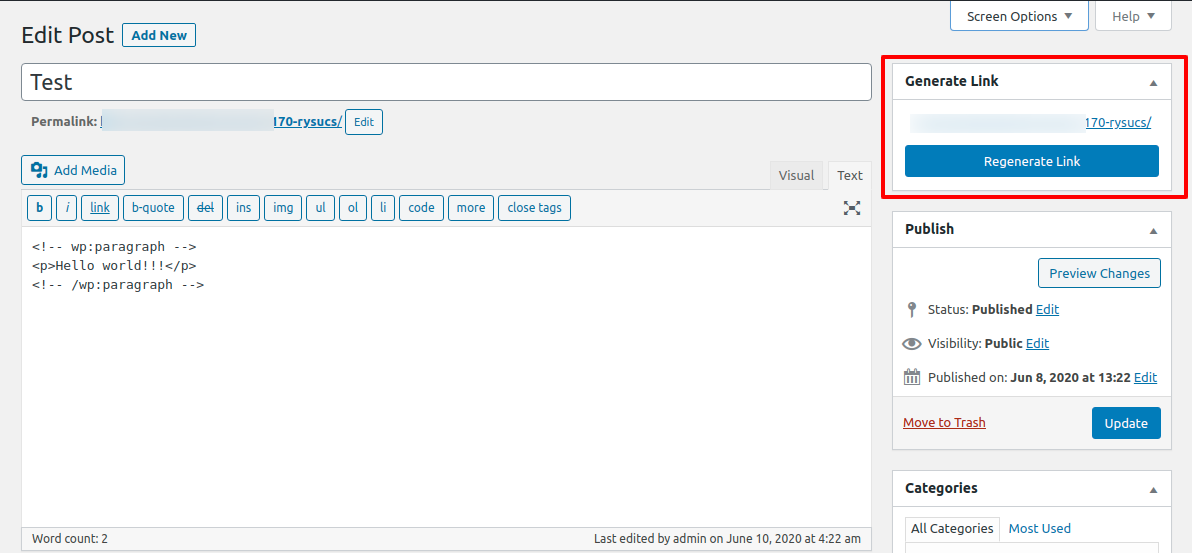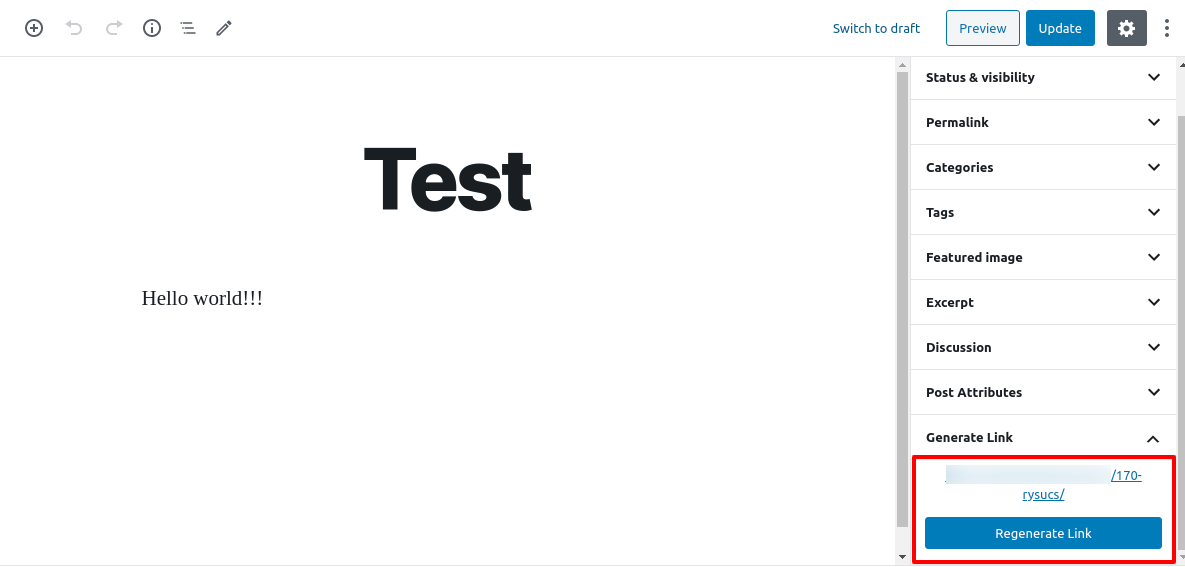ཞིབ་བརྗོད།
Link Shortner helps you to generate a short link and share any URL on or off of your WordPress website. Create links that look how you want using your own domain name!
སྒྲིག་འཇུག
From the admin panel, Go to your WordPress Admin -> Plugins -> Add New. Search for Link Shortener. Install and Activate.
From directories, Upload Link Shortener to the /wp-content/plugins/ directory and activate the plugin through the ‘Plugins’ menu in WordPress
FAQ
-
How to generate a short link
-
After installing Link Shortner you need to go to post section where you can see the Regenerate link button.
གདེང་འཇོག
བྱས་རྗེས་འཇོག་མཁན། & གསར་འབྱེད་པ།
“Link Shortner” is open source software. The following people have contributed to this plugin.
བྱས་རྗེས་འཇོག་མཁན།“Link Shortner” has been translated into 2 locales. Thank you to the translators for their contributions.
ཁྱེད་ཀྱི་སྐད་ཡིག་ནང་ལ་ “Link Shortner” ཡིག་སྒྱུར་བྱོས།
Interested in development?
Browse the code, check out the SVN repository, or subscribe to the development log by RSS.
དག་བཅོས་ཉིན་ཐོ།
1.0
- Initial release.