ཞིབ་བརྗོད།
Ditch the design struggle and build like a pro with Maxi!
Building a website you love shouldn’t feel like wrangling a code dragon. Hiring designers, clunky tools, and a mountain of “how-to” tutorials? We’ve all been there.
MaxiBlocks changes the game. Forget the struggle and unlock your design potential with:
-
Pre-made magic: Kickstart your site with 2000+ stunning block patterns & 150+ ready-to-go page templates across industries.
-
Drag-and-drop delight: Ditch the code! Build visually with ease, rearranging elements and customizing everything to your heart’s content.
-
AI writing sidekick: Stuck for words? Generate unique website content with OpenAI integration – writer’s block, defeated!
-
Open-source freedom: No hidden fees, just pure design power at your fingertips. 🆓
Don’t just take our word for it:
“MaxiBlocks reignited my design passion. 5+ stars!” – FutureImaging
“Finally, a builder even beginners can rock!” – MyLTD
“Gutenberg fun and powerful customization? Yes, please!” – MeditatingSurgeon
“Creative templates, flexible blocks, easy to use. Love it!” – restonian
No locked blocks 📖
We refuse to hold basic features hostage just to sell the “full-version.” Everyone gets access to all page builder features, custom blocks and settings completely free. There’s no lock-in by design.
Goodbye license keys 👋
We’re on a mission to make licence keys and domain restrictions go extinct, just like dinosaurs (except without the cool bones). With MaxiBlocks you get unlimited domains and unlimited downloads.
Packed with free goodies 🆓
Get started with 13.5k icons, 100 style cards and 7 free page templates. You don’t even need an account. Just install the plugin and start building.
Top 12 Features of MaxiBlocks
MaxiBlocks is more than just a tool, it’s a design community:
-
Passionate experts on your side: We understand your struggle and are here to help you, builder better websites.
-
Open & evolving: We believe in transparency and community, shaping MaxiBlocks based on your feedback.
-
Got questions? We’ve got answers: Our friendly support team is always ready to help you conquer your design dreams.
Ready to ditch the struggle and build like a pro?
Download MaxiBlocks today and join the community of creators building beautiful websites with ease. Let’s turn your design vision into reality. ✨
Start your journey now!
P.S. Want to see more features, Pro pricing, and stunning templates? We got you covered! Visit our website and join the conversation on our forum.
Documentation & support 📚
Our resources will help you get started and master MaxiBlocks in no time:
-
Detailed documentation: Step-by-step guides, troubleshooting tips, and in-depth explanations for every feature. Visit our help desk for more.
-
Video tutorials: A library of video tutorials, covering everything from installation to advanced techniques. Try this playlist:
⏱️Quick tips & techniques: Short MaxiBlocks mastery!🚀 -
Dedicated support: A support team is available to address any questions or concerns you might have. Please use the support forums, or the help desk.
-
Full changelog: Please visit our GitHub repo.
Community & contributions 🌍
MaxiBlocks is more than a plugin. It’s a community of passionate designers, developers, and users. We welcome your contributions and feedback to make MaxiBlocks even better:
-
Join the MaxiBlocks community: Participate in forums, share your experiences, and connect with other users. Follow us on Twitter or join our discord community.
-
Contribute to MaxiBlocks: Submit your suggestions, or contribute code to our open-source project. Visit our GitHub repo.
-
Share your work: Show off your amazing creations with MaxiBlocks and inspire others with your designs. Use the hashtag #maxiblocks or #madewithmaxi
Get started with MaxiBlocks 🔰
Ready to take your website design to the next level? Download MaxiBlocks today and experience the power of this versatile page builder. Begin your journey to fun web design today.
A note from your designer…
Join us in our mission to provide a user-friendly solution for website creation. With MaxiBlocks, you’ll have a faster, easier, and more enjoyable website design experience. We’re excited to see the websites you create with MaxiBlocks!
Take care, Kyra – Design lead & co-founder of MaxiBlocks
གཏུབ་རེིས།

Learn to change style cards: Find out how to switch style cards to improve the appearance of your website with our helpful guide. 
Explore the template library: Discover a variety of block patterns and pages in our extensive library, designed to help you build your website more efficiently. 
Customize button styles with presets: Quickly adjust your button styles using our selection of presets, making it easier to achieve the look you want on your website. 
Create background layers for images: Follow our guide to layer images, enhancing the visual interest of your website with this design technique. 
Improve efficiency with custom block toolbars: Work more effectively using our convenient block toolbars, designed to streamline your website design process. 
Access the 100 style card library: Choose from a wide range of style cards in our library, featuring global styles to suit various design requirements. 
Browse the SVG shape library: View our comprehensive collection of SVG shapes, offering versatile design elements to enhance your website's aesthetics. 
Discover the SVG icons library: Search through our extensive SVG icons library, providing a broad selection of icons to give your website a polished appearance. 
Customize your style cards: Use our guide to personalize your style cards, giving your website a unique touch. 
Use the transform function for shape mask layers: Learn to manipulate design elements effectively with our guide on using the transform function for shape mask layers. 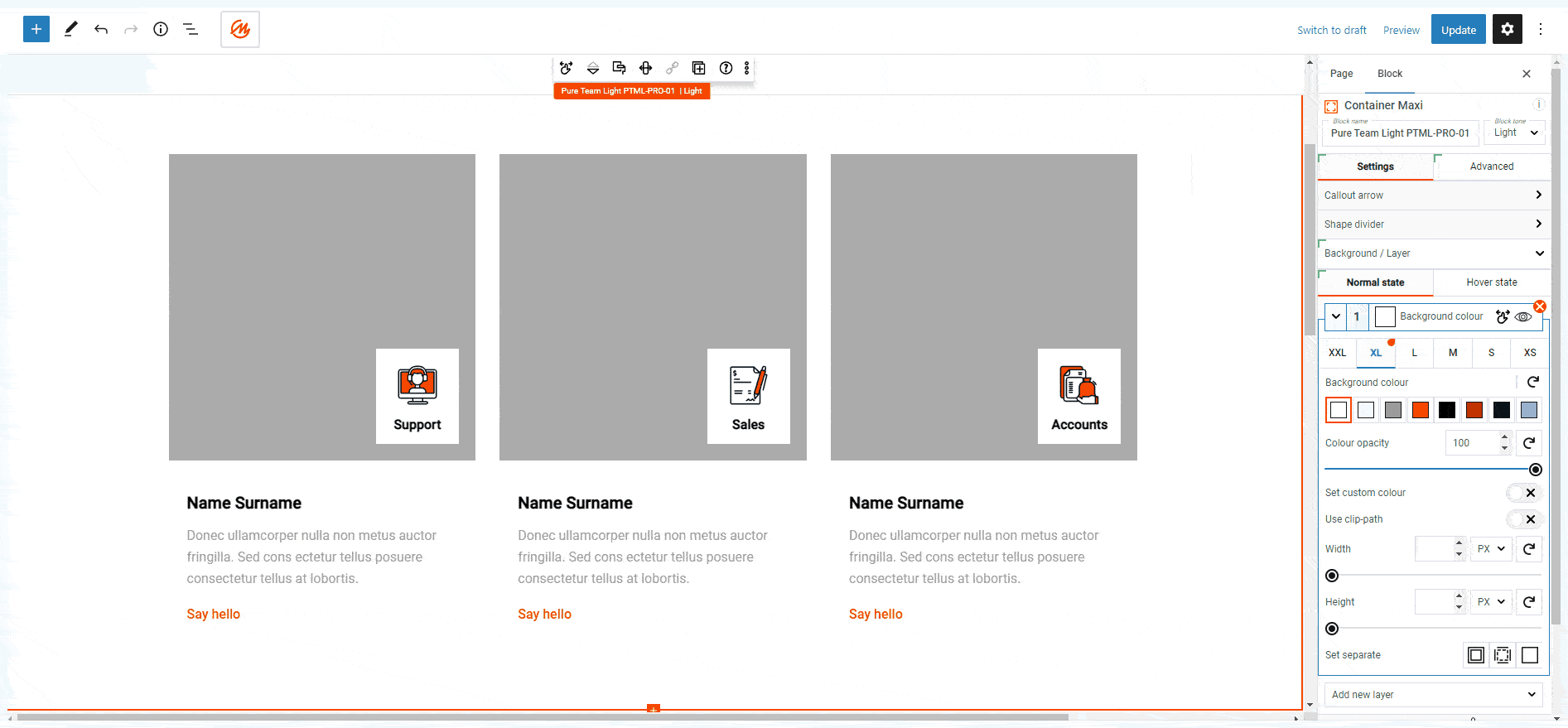
Set automatic image size ratios: See how to set automatic image size ratios to maintain consistent visuals throughout your entire website. 
Load an icon from the editing experience: Simplify your design process with our easy-to-follow method for loading icons directly from your editing experience.
Blocks
This plugin provides 18 blocks.
- Group Maxi Combine a set of blocks in a group
- Video Maxi Insert a video with controls or lightbox
- Accordion Maxi Expand or collapse content inside of a panel
- Icon Maxi Add icon or shape and style it
- Slider Maxi (beta) Create slider with blocks, controls and animations
- Map Maxi (beta) Create a map with marker and description
- Container Maxi Wrap blocks within a container
- Divider Maxi Create a divider between visual elements
- Text Maxi Insert, modify or style text
- Number Counter Maxi Create a number counter
- Image Maxi Insert, modify or style an image
- Button Maxi Insert, modify or style a button
- Search Maxi Add a search bar with icon
- List Item Maxi Create list items with numbers, bullets or icons
- Column Maxi Stack blocks vertically inside a column
- Slide Maxi Sliding component of Slider Maxi
- Row Maxi Organise blocks horizontally inside a row
- Pane Maxi Expand or collapse content inside of a panel
སྒྲིག་འཇུག
Install the MaxiBlocks plugin from the WordPress plugin directory in your WordPress admin dashboard.
- Search for “Maxi Blocks” or “MaxiBlocks”
- Then click “Install Now”
- Click “Activate” plugin
To use free templates, first edit, or create a new page in WordPress
-
From the page editing view, click the MaxiBlocks icon to open the master toolbar, top left side.
-
Launch the template library and browse for patterns. Insert and start editing.
-
Play around with some patterns to see how Maxi works and how we use blocks to create patterns.
-
Also choose a style card to instantly update your templates to your chosen style.
-
Use the (?) icon to open the help docs for more info and tutorials.
-
Visit our help desk for more.
Helpful links:
YouTube | Pro library | Demo library | maxiblocks.com | X-Twitter | Discord community | Roadmap
FAQ
-
How many sites can I build?
-
There’s no limit to the number of sites you can build with MaxiBlocks. The plugin, blocks and all features are free to use for any purpose, personal or commercial.
-
Do I need to pay for advanced blocks?
-
No, all page builder features and blocks are free for everyone. You can build anything you want with MaxiBlocks without restrictions. To help you work faster we offer a pro template library subscription that gives you thousands more templates built with Maxi. Our in-house template creators have years of experience working with Maxi. You can benefit from their skills and save a ton of time by using the templates we create and maintain just for you.
-
How can you offer unlimited domains? Is it sustainable?
-
Absolutely. Our strategy is to offer unlimited domains to attract a broad user base, which in turn boosts our sales of premium templates. This model is sustainable because our revenue comes from these template sales rather than limiting the number of domains, ensuring creators have free access to all essential features, while we thrive through template upgrades. It’s a win-win!
-
Is MaxiBlocks compatible with my theme?
-
MaxiBlocks is designed to be compatible with most WordPress themes. However, some themes may have unique styling or functionality that could affect compatibility. We recommend testing MaxiBlocks with your theme for the best experience. Talk to us if you have any issues. Happy to help where possible. Look out for the MaxiBlocks Theme coming soon too.
-
Does MaxiBlocks work with Gutenberg?
-
Yes, MaxiBlocks is fully integrated with the Gutenberg editor, providing custom Gutenberg blocks and full compatibility with WordPress’s native editor.
-
What is a Pro access account?
-
A Pro access account gives access to your my.maxiblocks.com account, the pro library and priority support
-
Who should use a Pro access account?
-
Website owners, designers and developers who need access to our Pro template library.
-
Is the Pro access account for my end client?
-
No, it’s intended for website owner, designers and developers. End clients don’t need an account to use the website or pro patterns you downloaded or created for them.
-
What’s the difference between a Pro access account and handing over a completed website?
-
A Pro access account is for creating and downloading from our library. Once a site is completed, it can be handed over to a anyone who can use it fully without any special account.
-
What are some usage scenarios?
-
Scenario A: Designer Jane, with a Pro access account, accesses the library, crafts five distinct websites, and hands these sites over to five separate clients. These clients can fully operate their websites without any need for a Pro access account.
Scenario B: Individual Alex uses his account to build several personal projects, all without needing separate accounts.
-
Why don’t you need licence keys with the pro library?
-
We’re on a mission to make licence keys and domain restrictions go extinct, just like dinosaurs (except without the cool bones). Plus, we refuse to follow the crowd and hold basic features hostage just to sell the “full-version.” With Maxi, your pro templates always stay functional and receive updates indefinitely.
-
How do sites built with Pro templates stay updated?
-
Each Pro access account allows you to create unlimited sites. Sites crafted with Pro templates always auto-update, even without Pro access.
-
Can I access the pro library on multiple devices?
-
Yes. One authenticated Pro account can be signed in from multiples devices and/or browsers at the same time.
-
How does copyright work?
-
MaxiBlocks believes in the spirit of open collaboration. All our templates, patterns, and icons carry the CC0 1.0 license meaning you can freely use them for personal or commercial projects.
-
Got a public roadmap
-
You bet. Check it out here.
གདེང་འཇོག
བྱས་རྗེས་འཇོག་མཁན། & གསར་འབྱེད་པ།
“MaxiBlocks Free Page Builder & Template Library” is open source software. The following people have contributed to this plugin.
བྱས་རྗེས་འཇོག་མཁན།ཁྱེད་ཀྱི་སྐད་ཡིག་ནང་ལ་ “MaxiBlocks Free Page Builder & Template Library” ཡིག་སྒྱུར་བྱོས།
Interested in development?
Browse the code, check out the SVN repository, or subscribe to the development log by RSS.
དག་བཅོས་ཉིན་ཐོ།
Updates 18 April 2024
MaxiBlocks v1.8.3
* Update: Laid the groundwork for the upcoming MaxiBlocks theme, ensuring seamless integration and enhanced user experience.
* Update: Implemented console error logging for the style processor on the backend, facilitating easier troubleshooting and issue resolution.
* Fix: Resolved an issue with the visited hover colour for consistent and accurate colour representation across the site.
* Fix: Addressed transition errors occurring in the Firefox browser, providing a smoother and more reliable user experience.
* Fix: Eliminated PHP warnings related to Dynamic Content on the frontend, improving overall plugin stability and performance.
Updates 8 April 2024
MaxiBlocks v1.8.2
* Update: Added Dynamic Content current item info to Archive templates.
* Fix: Resolved migrators for Transition and Interaction Builder running on every Editor load.
* Fix: Addressed issue of Dynamic Content links losing styles on frontend.
Updates 4 April 2024
MaxiBlocks v1.8.1
* Fix: Resolved List Item migrator issue on WordPress 6.5.