ཞིབ་བརྗོད།
Are you using multiple plugins to make an Elementor-compatible WooCommerce store with custom shop page, ready-made product templates, quick view, add to cart, wishlist, product comparison, promotional product slider, cross-sell, variation swatches and more?
Well, not anymore! You don’t have to slow down your WooCommerce store.
Presenting ShopEngine – all-in-one WooCommerce builder for Elementor and Gutenberg!
With ShopEngine WooCommerce builder plugin, you can enjoy all the functionalities of a full-fledged online shop with custom WooCommerce product template builder.
You can utilize ShopEngine’s 70+ drag-and-drop Elementor widgets and 20+ WooCommerce builder modules, 16+ ready woo shop builder templates without affecting loading speed.
Also, all the WooCommerce blocks of ShopEngine works with free Elementor page builder, WordPress block editor, and WooCommerce open-source eCommerce solution.
As a result, you can also drag and drop this WooCommerce store builder blocks like Elementor to customize all these widgets, modules and Elementor WooCommerce templates.
Overall, ShopEngine is the most complete and dynamic WooCommerce builder for Elementor and Gutenberg. And, this Elementor WooCommerce builder addon facilitates WooCommerce store designers to a great extent.
ShopEngine Landing Page | Support | Docs | Request a Feature | Purchase ShopEngine Pro
👉 ShopEngine Elementor WooCommerce Builder Features
⭐ 70+ drag-and-drop WooCommerce website builder widgets
⭐ 20+ Essential WooCommerce store Modules
⭐ 16+ pre-designed WooCommerce store builder templates
⭐ Enable and disable any widget/module for the best page speed
⭐Custom WooCommerce Product Template Builder
⭐ Override WooCommerce pages for online store
⭐ Filter and Pagination based on AJAX
⭐ Multi-language Supported builder
⭐ Compatible with all popular WordPress themes
⭐ Drag-and-drop feature with unlimited customization
⭐ Works with Free Elementor and WooCommerce
⭐ Compatible with ** WordPress Gutenberg Blocks**
⭐ No Coding Skills Required
⭐ Top-notch and Dedicated Support Team
❤️ ShopEngine WooCommerce Builder Widgets (FREE)
👉 WooCommerce Product Review Widget
👉 WooCommerce Product Share Widget
👉 WooCommerce Breadcrumbs Widget
👉 WooCommerce Product Categories Widget
👉 Related Products WooCommerce Widget
👉 View Single Product WooCommerce Widget
👉 WooCommerce Store Notice Widget
👉 WooCommerce Product Cart Table Widget
👉 WooCommerce Cart Total Widget
👉 WooCommerce Shop Cross-Sell Widget
👉 Return to WooCommerce Shop Widget
👉 WooCommerce Empty Cart Message Widget
👉 Archive Description WooCommerce Widget
👉 Archive Products WooCommerce Widget
👉 WooCommerce Archive Result Count Widget
👉 Archive View Mode WooCommerce Elementor Widget
👉 WooCommerce Order By Filter Widget
👉 WooCommerce Product List Widget
👉 WooCommerce Checkout Payment Widget
👉 WooCommerce Order Review Widget
👉 WooCommerce Checkout Form – Additional Widget
👉 Checkout Form – WooCommerce Coupon Widget
👉 WooCommerce Checkout Form – Billing Widget
👉 Checkout Form – WooCommerce Login Widget
👉 WooCommerce Checkout Form – Shipping Widget
👉 WooCommerce Checkout Shipping Methods Widget
👉 WooCommerce Advanced Search Widget
👉 Deal Products WooCommerce Widget
👉 WooCommerce Filterable Product List Widget
👉 WooCommerce Product Category List Widget
👉 WooCommerce Recently Viewed Products Widget
🔥 ShopEngine WooCommerce Builder Widgets (PRO)
➡️ WooCommerce Product Size Chart Widget
➡️ WooCommerce Product Filters Widget
➡️ Checkout Order pay WooCommerce Widget
➡️ WooCommerce Order Details Widget
➡️ Thank You Address Details WooCommerce Widget
➡️ WooCommerce Order Confirm Widget
➡️ WooCommerce Order Thank You Widget
➡️ WooCommerce Shop Account Address Widget
➡️ WooCommerce Website Account Dashboard Widget
➡️ WooCommerce Shop Account Navigation Widget
➡️ WooCommerce Website Account Orders Widget
➡️ WooCommerce Shop Account Order – Details Widget
➡️ WooCommerce Shop Account Downloads Widget
➡️ WooCommerce Website Account Logout Widget
➡️ WooCommerce Shop Account Details Widget
➡️ WooCommerce Website Account Form Login Widget
➡️ WooCommerce Website Account Register Form Widget
➡️ Avatar WooCommerce Builder Widget
➡️ WooCommerce Product Categories Widget
➡️ Currency Switcher WooCommerce Widget
➡️ Flash Sale WooCommerce Products Widget
➡️ Best Selling WooCommerce Products Widget
➡️ WooCommerce Products Comparison Button Widget
➡️ WooCommerce Advanced Coupon Widget
➡️WooCommerce Website Vacation Widget
✨ ShopEngine WooCommerce Builder Modules
ShopEngine comes with 20+ modules to help user to build dynamic WooCommerce websites without any hassle.
QUICK VIEW MODULE
Let the Buyers have an Advanced WooCommerce Quickview for any Selected Product.
WooCommerce Quick view module of the ShopEngine Elementor WooCommerce builder will let your customers have a glance at any product of your online shopify style store without entering the individual product page.
ShopEngine Elementor WooCommerce template builder displays a product lightbox or product modal. It pops up with a product image and short description when a customer clicks on the WooCommerce Quickview button of the product.
You can also enable/disable or change every featured element from top to bottom for your WooCommerce product’s quick view using this WooCommerce shop builder’s module.
Besides, using this free WooCommerce builder quick view feature with Elementor page templates, you have the wizard to decide how you want your customers to interact with the product. Besides, the admin can view all quick orders after utilizing this WooCommerce quickview module.
Using these effective features of ShopEngine WooCommerce builder’s product quick view module, your customers can do shopping in the shortest possible time.
VARIATION SWATCHES MODULE
Let the Buyers Specify the Desired Product with Product Variation Swatches
WooCommerce Variation Swatches of this ShopEngine WooCommerce builder add-on enable the shoppers to select attributes for variation products.
With product variation swatches module of the ShopEngine WooCommerce template builder, you can turn the product variation option fields into radio images, labels, and colors.
This dynamic and free Elementor WooCommerce builder module helps to drop the dropdown product attribute fields from your website.
WISHLIST MODULE
Let the Buyers Add their Favorite Products to the Woo Wishlist.
A completely free WooCommerce Product Wishlist lets the shoppers save their desired products to buy later on.
As an e-commerce website owner, you should make sure that you’ve added a functional WooCommerce builder product wishlist button with every product.
Leveraging this WooCommerce product wishlist module of the ShopEngine, you can save any products for buying in the future. When they come back to your website later adding products to the Woo wishlist, they can easily track the products on the list and add them to the cart for buying.
PRODUCT COMPARISON MODULE
Let the Buyers Compare Products Side By Side including Comparing Prices, Offers, Features, and so on.
The product comparison button WooCommerce module of the ShopEngine Elementor WooCommerce builder will enable the buyers to compare the WooCommerce products of your shop with a compare table.
You can set an add-to-compare button to help them see the product differences from a custom compare page. They will have absolute liberty to select attributes like features, prices, sizes, etc for creating head-to-head WooCommerce products comparison table.
With this outstanding free WooCommerce product-compare module of the ShopEngine Elementor WooCommerce builder, you can also customize the compare buttons using the widget settings from Elementor.
BADGES MODULE [PRO]
Let your Customers know about the Sale of Products that are Running on special days by using ShopEngine’s Badges Module.
This WooCommerce builder module of ShopEngine will show the percentage of discounts with a discount schedule counter you are giving for different products on special days. With this badges module of the ShopEngine WooCommerce shop builder, you can attract your customers more as people love to buy products during offers.
The badges module of this Elementor WooCommerce builder will also help you customize the badge by changing color, size, typography, etc. Because of these customizations, you can make your special day offers more attractive and reduce WooCommerce cart abandonment
QUICK CHECKOUT MODULE [PRO]
Quick Checkout Module provides your Store Customers with a quick checkout option that will Save your Customers Time.
ShopEngine WooCommerce builder offers a quick checkout option for your eCommerce store that redirects to the Shopify style checkout page.
You can add a single shopping cart button to the product with this module which will redirect your customers to the checkout page.
It will also reduce WooCommerce cart abandonment by adding a single product cart button.
PARTIAL PAYMENT MODULE [PRO]
Let your Customers Pay their Payments Partially First.
Partial payment WooCommerce module will boost your conversion rate by adding a partial payment system to each of your shared products. Because of this option, customers who can’t buy because of a lack of money can get the product. Also, You can boost customer satisfaction by offering this option.
ShopEngine WooCommerce template builder will help you to increase trust in your customer’s minds. Because after seeing this option, customers who are in doubt about buying will try out your products.
PRE-ORDER MODULE [PRO]
Set a WooCommerce pre-order option for your products and let your customers order products before product release.
The Pre-order module of the ShopEngine WooCommerce builder will let you add a pre-order option to your products. As a result, you will get the exact idea of the market demand for your products. Besides, you can earn revenue in an advance through early WooCommerce orders.
ShopEngine Elementor WooCommerce builder not only helps you to add pre-order options but also helps you to customize this WooCommerce preorder option.
So that your pre-order button will be more eye-catching and help you to boost conversions.
BACK-ORDER MODULE [PRO]
This WooCommerce builder module will let you add a back-order option to your products. As a result, you can take WooCommerce orders from your customers after the stockout of your products.
ShopEngine’s back-order feature will help you to know, whether you should stock the WooCommerce ordered products again or not.
Besides, you can increase customer satisfaction by prioritizing your customer’s demands by restocking WooCommerce ordered products.
SALES NOTIFICATION MODULE [PRO]
Make a high social proof site with the sales notification module of ShopEngine.
WooCommerce builder Sales notification module will let you add notifications for your recent product sales through a popup. This WooCommerce Live Sales Notifications popup section will showcase the recent orders, including customer name, address, purchased products, image, and purchase time. When a visitor enters your site, they will see notifications of your sales.
Adding WooCommerce Live/custom Sales Notifications module of the ShopEngine Elementor WooCommerce builder add-on will help your customers to buy your products by increasing trust.
You can also create a sense of urgency and reduce WooCommerce cart abandonment through this WooCommerce Live Sales Notifications module.
CURRENCY SWITCHER MODULE [PRO]
Switch Currency according to your market demand and expand your business worldwide.
ShopEngine Elementor WooCommerce builder provides a currency switcher module to switch currency according to your customers need. This is an effective tool for your eCommerce store. You can also show multiple currencies for customers who belong to different countries.
FLASH SALE COUNTDOWN MODULE [PRO]
ShopEngine sales countdown WooCommerce builder addon will give your customers offers and discounts with discount schedule counter for a specific time a flash bar and let your customers know the time of that offer with this module.
The Flash sale countdown module will help your customers act immediately as offer time is limited for adding products with discount schedule counter. ShopEngine WooCommerce template builder will help you to increase your conversion rate with this sales countdown WooCommerce module.
Moreover, a 100% customization option is also open for every property of this sales countdown WooCommerce builder module that can make your offers on special days more attractive.
ADDITIONAL CHECKOUT FIELDS MODULE [PRO]
Add and remove fields from your checkout form according to your needs with this module.
The additional checkout field module of ShopEngine Elementor WooCommerce builder add-on will let you add new fields to your checkout form and remove it when it has no use.
As a result, you can give your checkout form a professional look and get information from your customers according to your needs.
Product Size Charts (Pro)
Add a size chart to your eCommerce product that allows your customers to choose the appropriate product for them. Besides, product size charts of the ShopEngine WooCommerce template builder also increase customer satisfaction which will result in word-of-mouth marketing.
You can add as many size charts as you want and customize them according to your requirement by using the ShopEngine Elementor WooCommerce builder’s product size chart module.
Sticky Fly Cart (Pro)
This sticky fly cart module is also known as Sticky Add to Cart for WooCommerce websites. Enabling this module will add a floating cart to your eCommerce store. This Sticky Add to Cart feature of this ShopEngine WooCommerce builder allows your customers to view their added products to the cart without visiting the cart page builder section or loading the whole website.
You can also remove products from the Sticky Add to Cart section. This quick Sticky Add to Cart has a mini cart icon that can be expanded by simply clicking on it. You will get Single product AJAX Add to Cart option also with this sticky Add to Cart section.
From this sticky fly cart or Sticky Add to Cart module, customers can view all products, add/remove items, see the subtotal amount and as well as navigate checkout process too from this Sticky Add to Cart section.
Overall, Sticky Add to Cart module of the ShopEngine WooCommerce template builder will help you to get more conversions and sales.
Vacation (Pro)
Provide a notice for your vacation or off days with this Vacation module of the ShopEngine Elementor WooCommerce builder. This is a premium feature of ShopEngine that allows you to put a notice on your eCommerce website and lets your customers informed that service will be unavailable on those off days.
Therefore, your customers will be patient after reading this message and will wait for your return. During the vacation period, customers …
གཏུབ་རེིས།
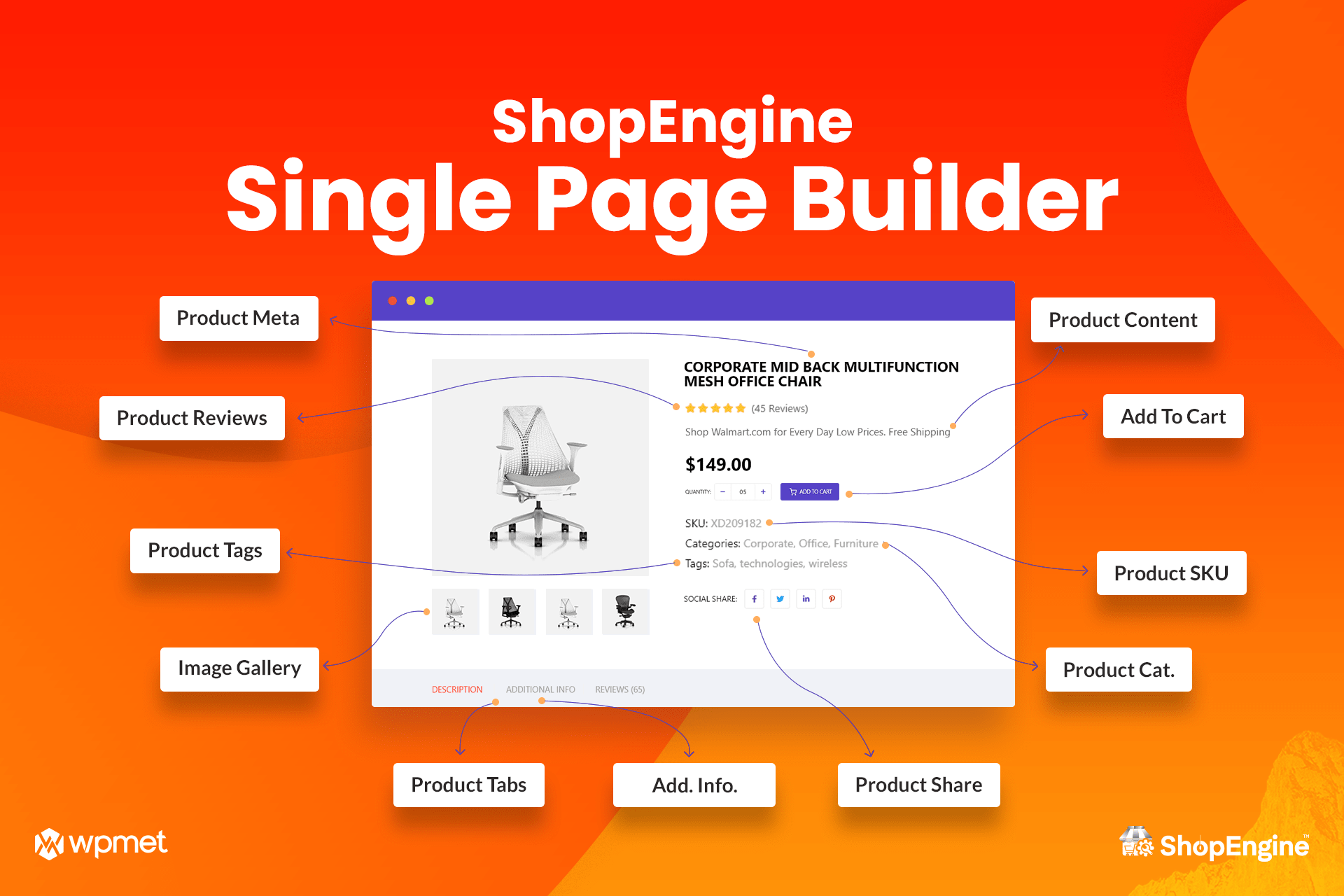
ShopEngine Features for Single WooCommerce Page. Integrate and customize product share widget, product reviews, WooCommerce product image gallery, product category, add to cart and many more features on your single page builder and single product page.
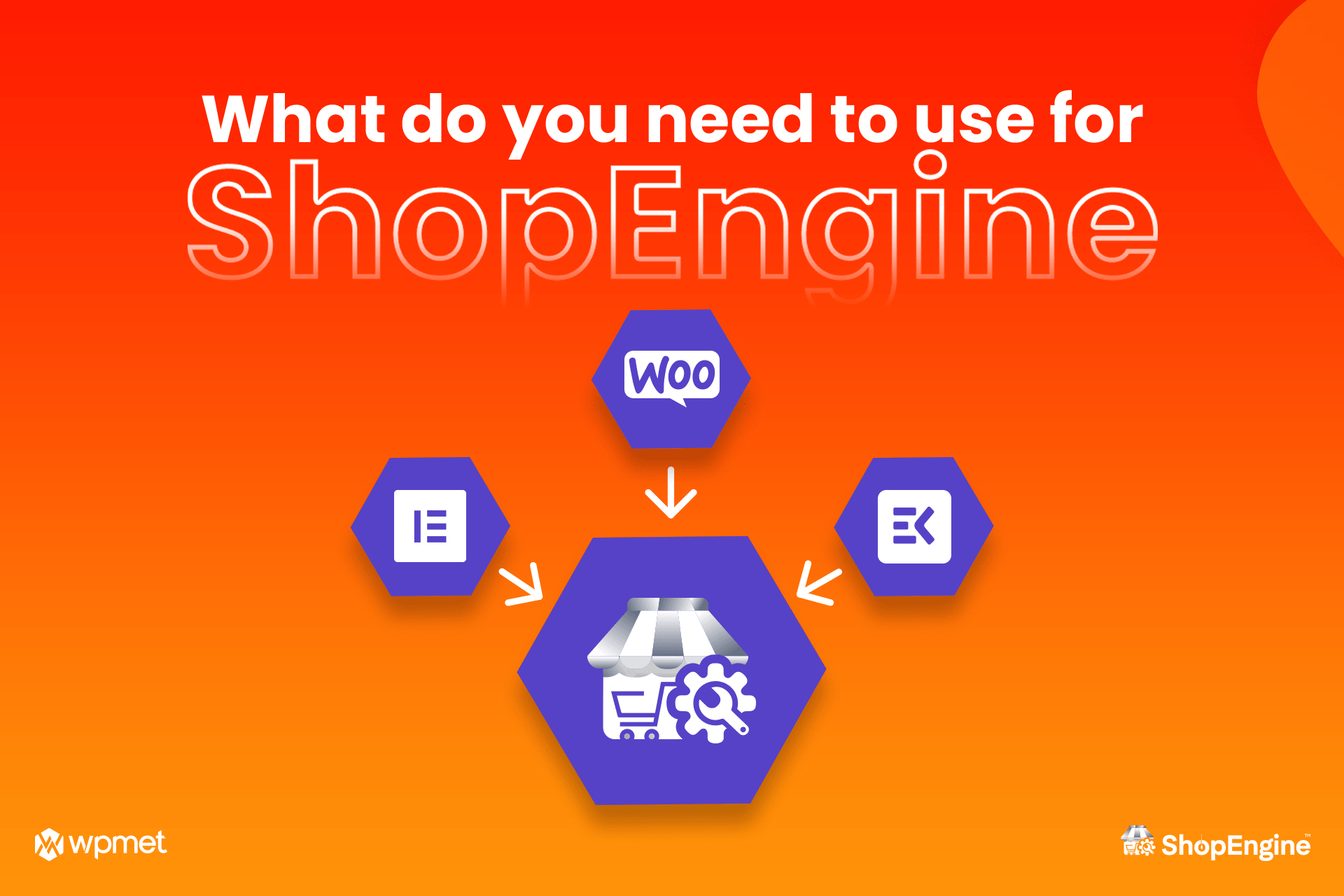
ShopEngine Requirements. To use the ShopEngine WooCommerce template builder, you need to have Elementor and WooCommerce installed on your website. You can also leverage ElementsKit
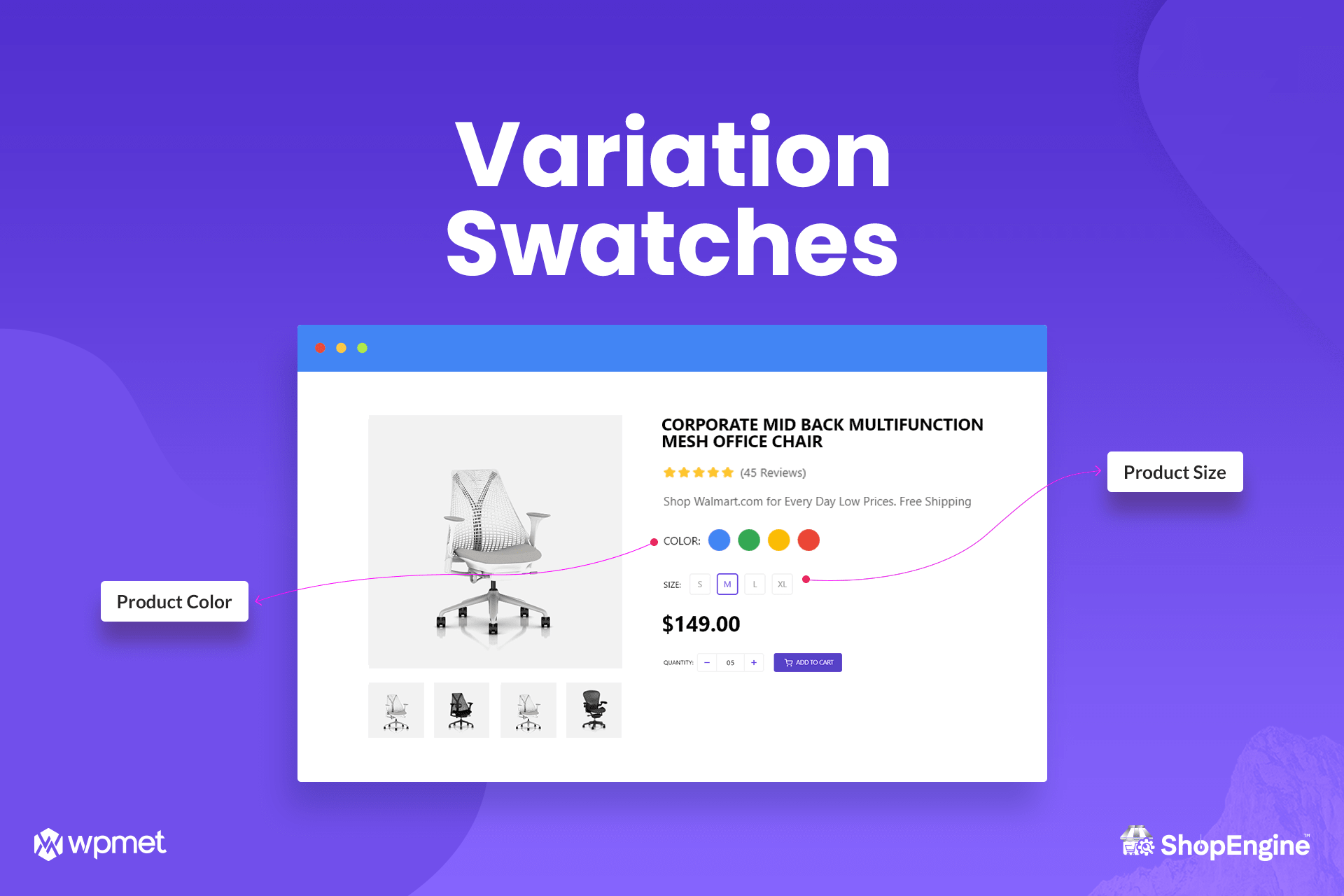
ShopEngine Variation Swatches. Add WooCommerce Variation Swatches instead of the drop-down to let shoppers select product attributes.
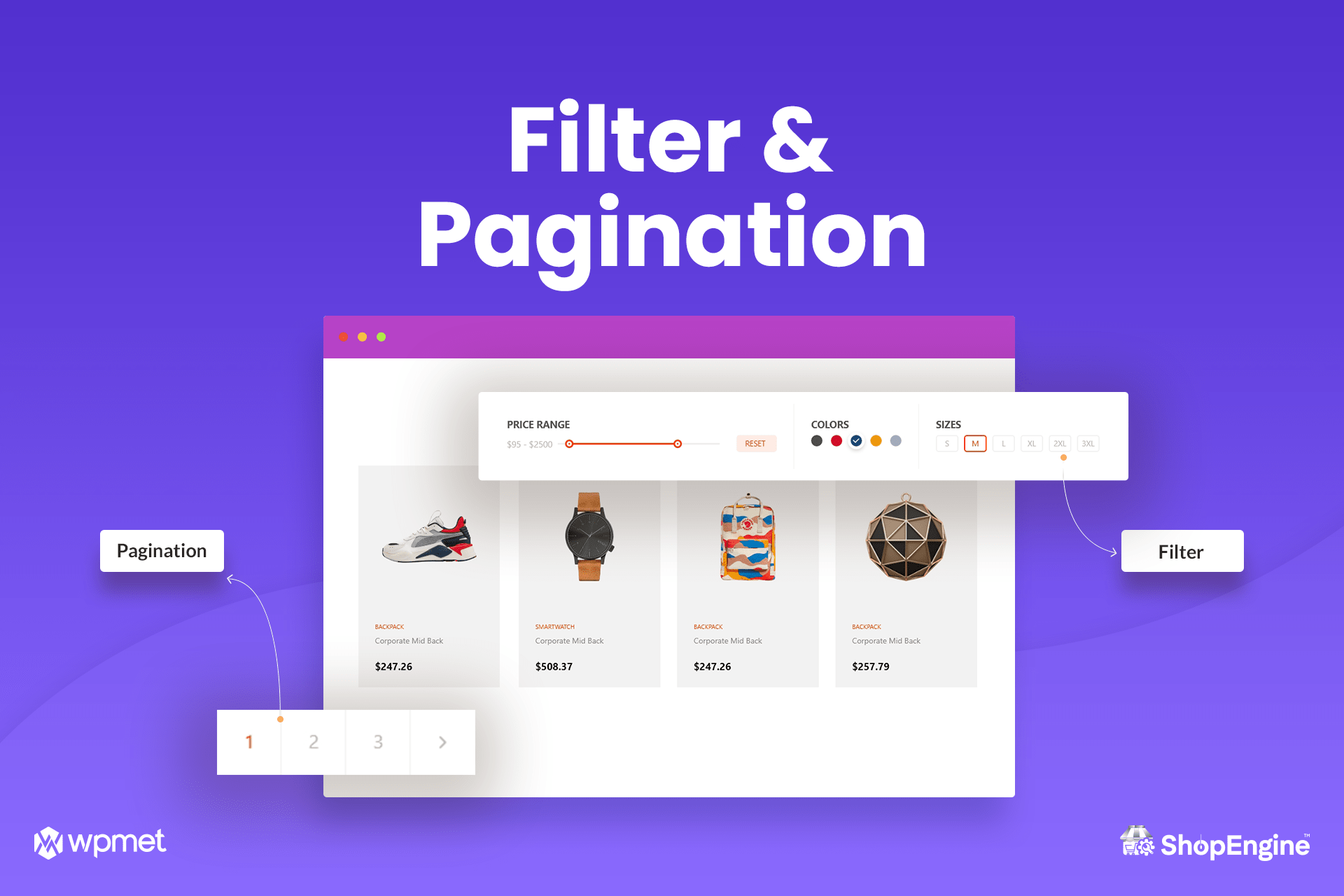
ShopEngine Filter & Pagination. AJAX-based filter and pagination for finding products and browsing pages swiftly.
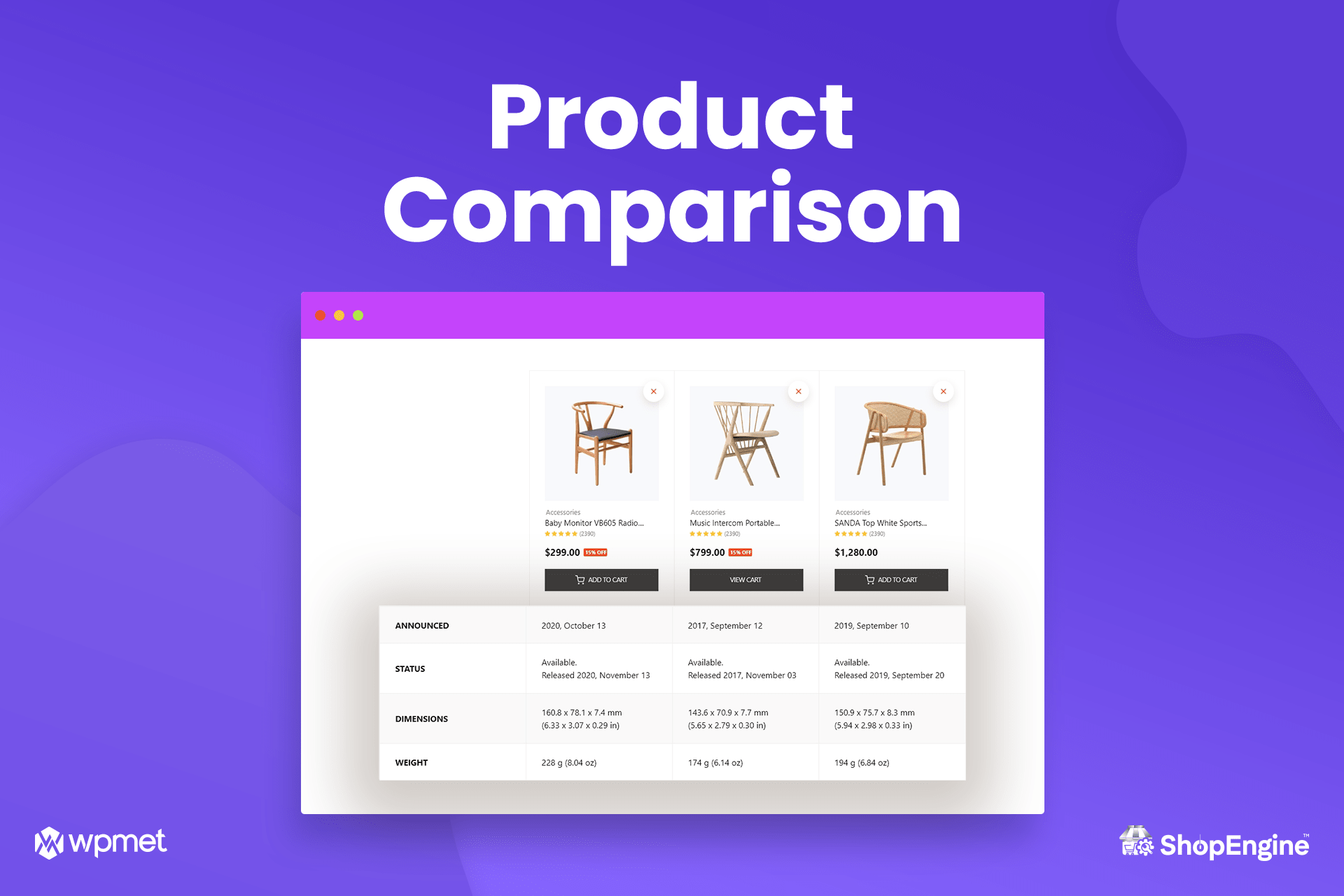
Product Comparison Button Module. Let the shoppers compare products side by side with a products comparison table by using this module of the ShopEngine Elementor WooCommerce Builder.
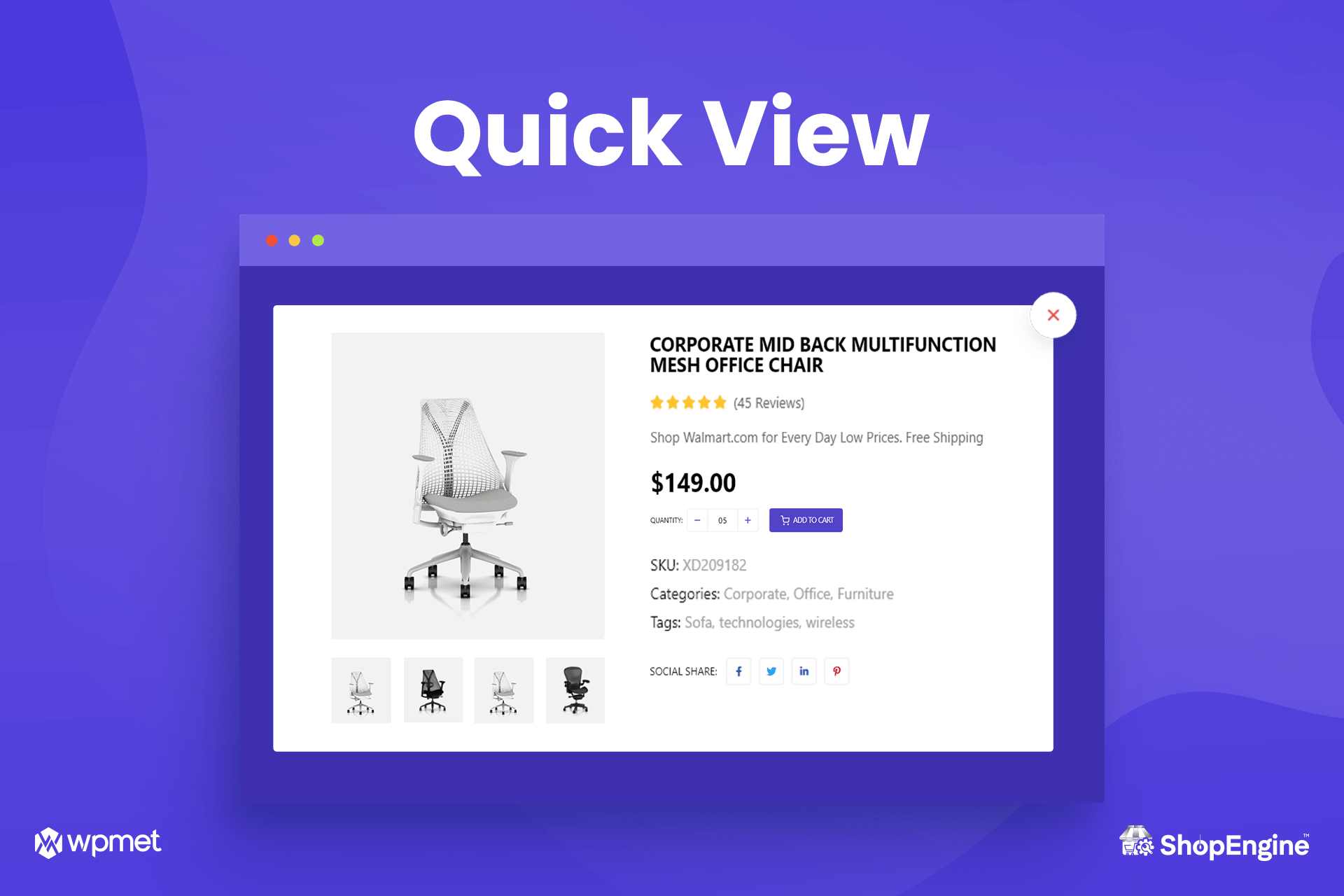
WooCommerce Product Quick View. Leverage the WooCommerce Product Quick View module to let the customers have a quick look at the product image and short description by a single click.
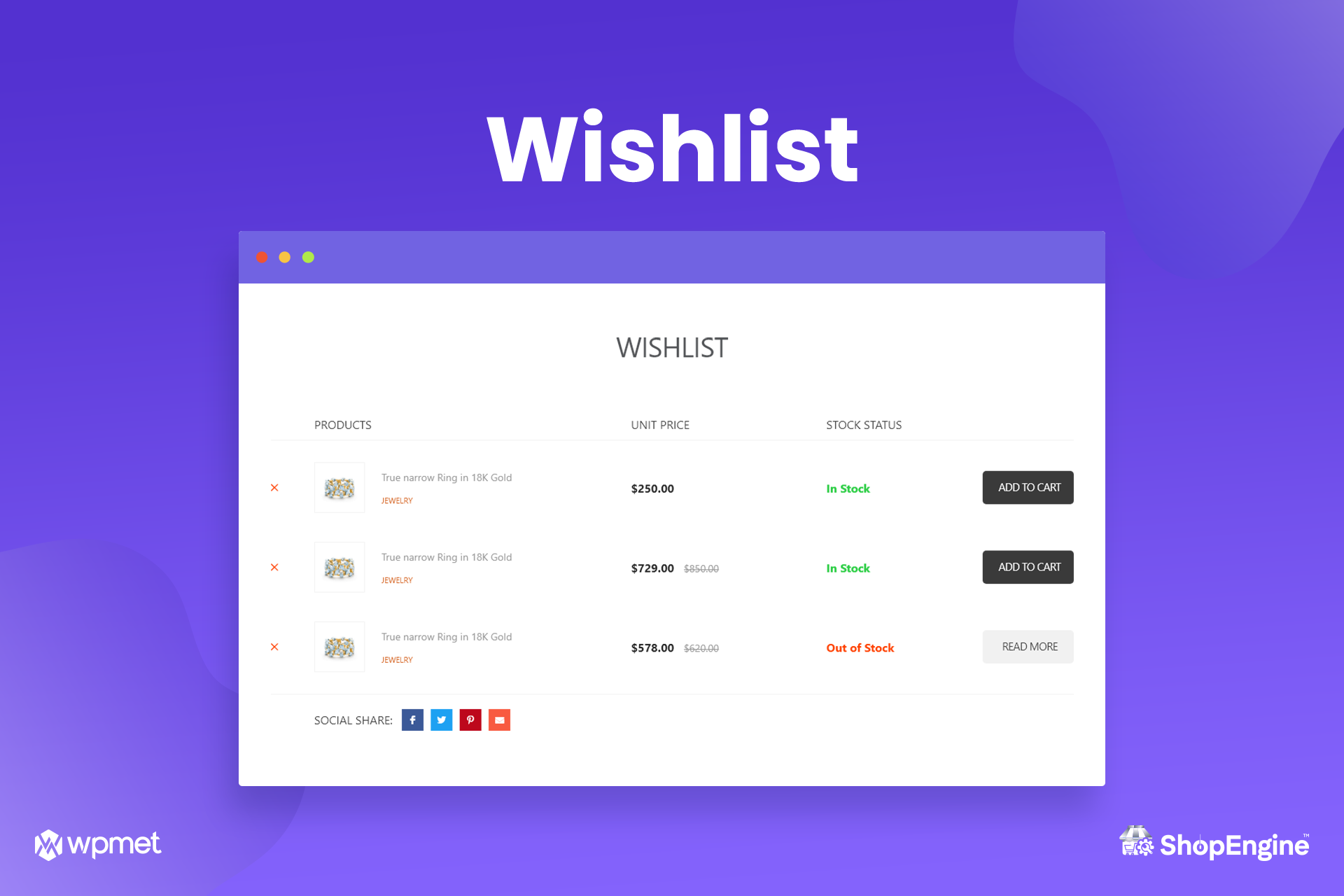
WooCommerce Builder Product Wishlist for Elementor. Let the shoppers add products they like on the Woo wishlist.
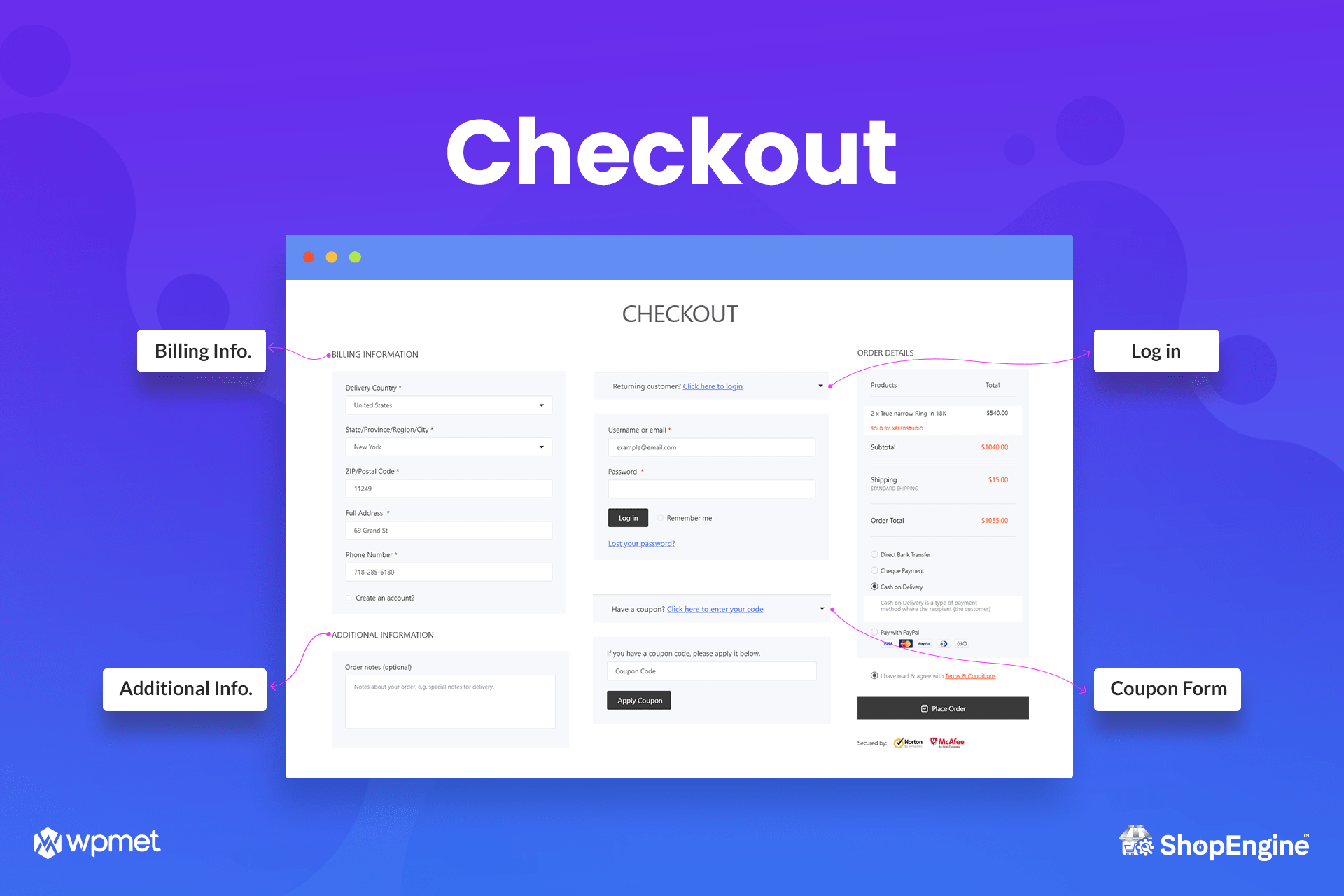
Build a Marvelous Checkout Page. Get the best of checkout login, coupon form and more with ShopEngine checkout page WooCommerce widgets.
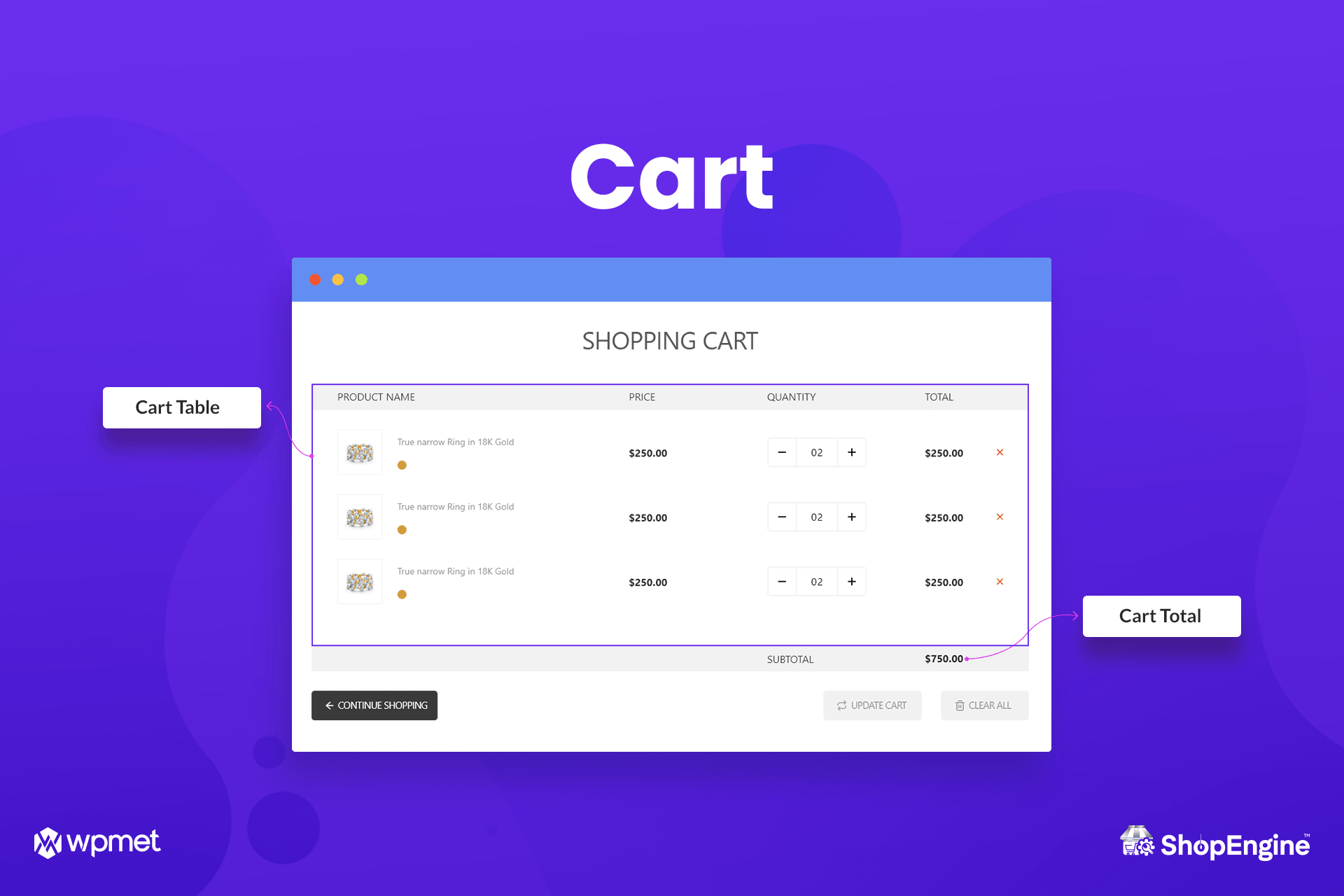
Customize the Cart page builder. Decide the way you want to display the cart page to your customers.
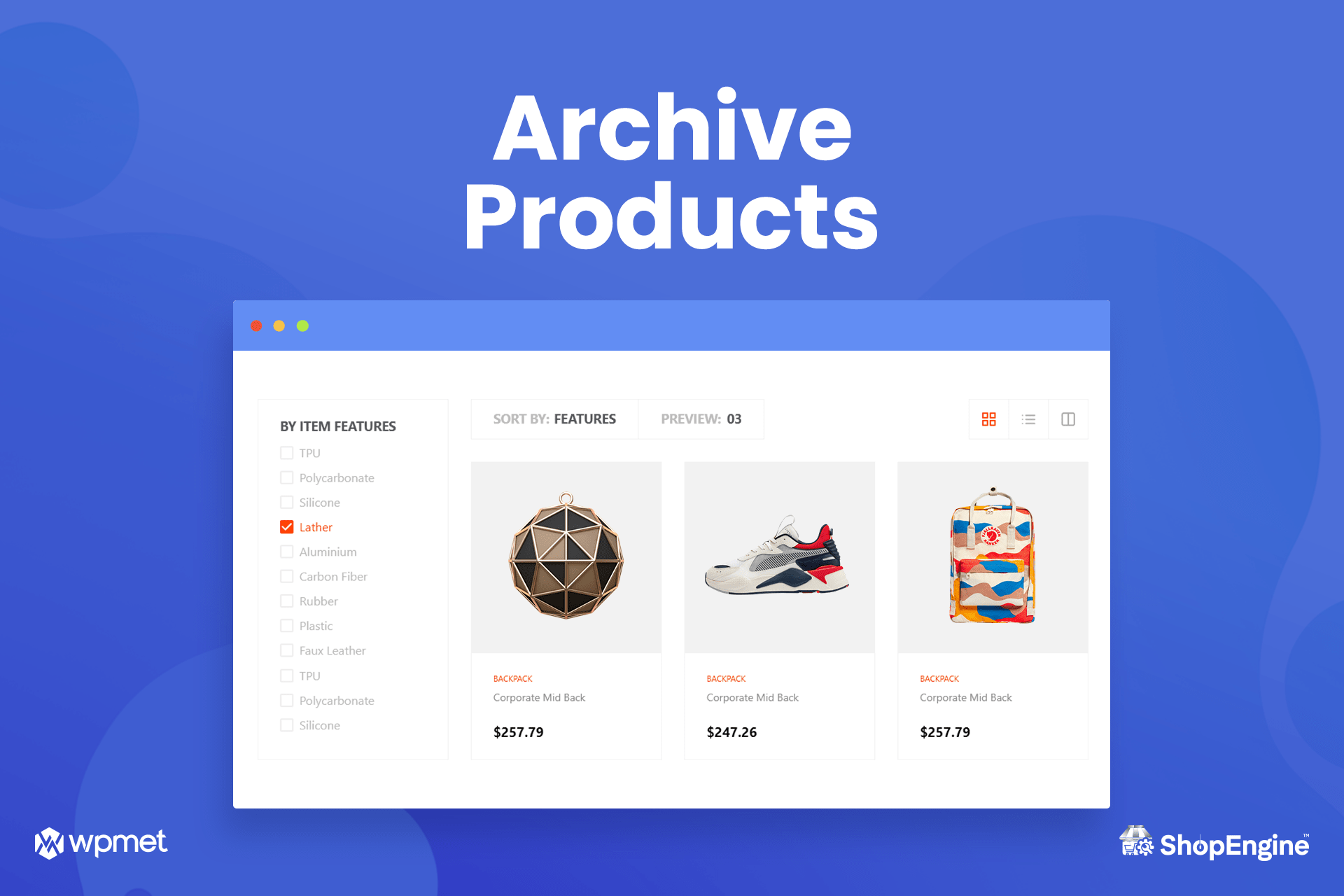
Build an Attractive Product Archive Page. Display all the products of your ecommerce shop in a more intuitive and smarter way.
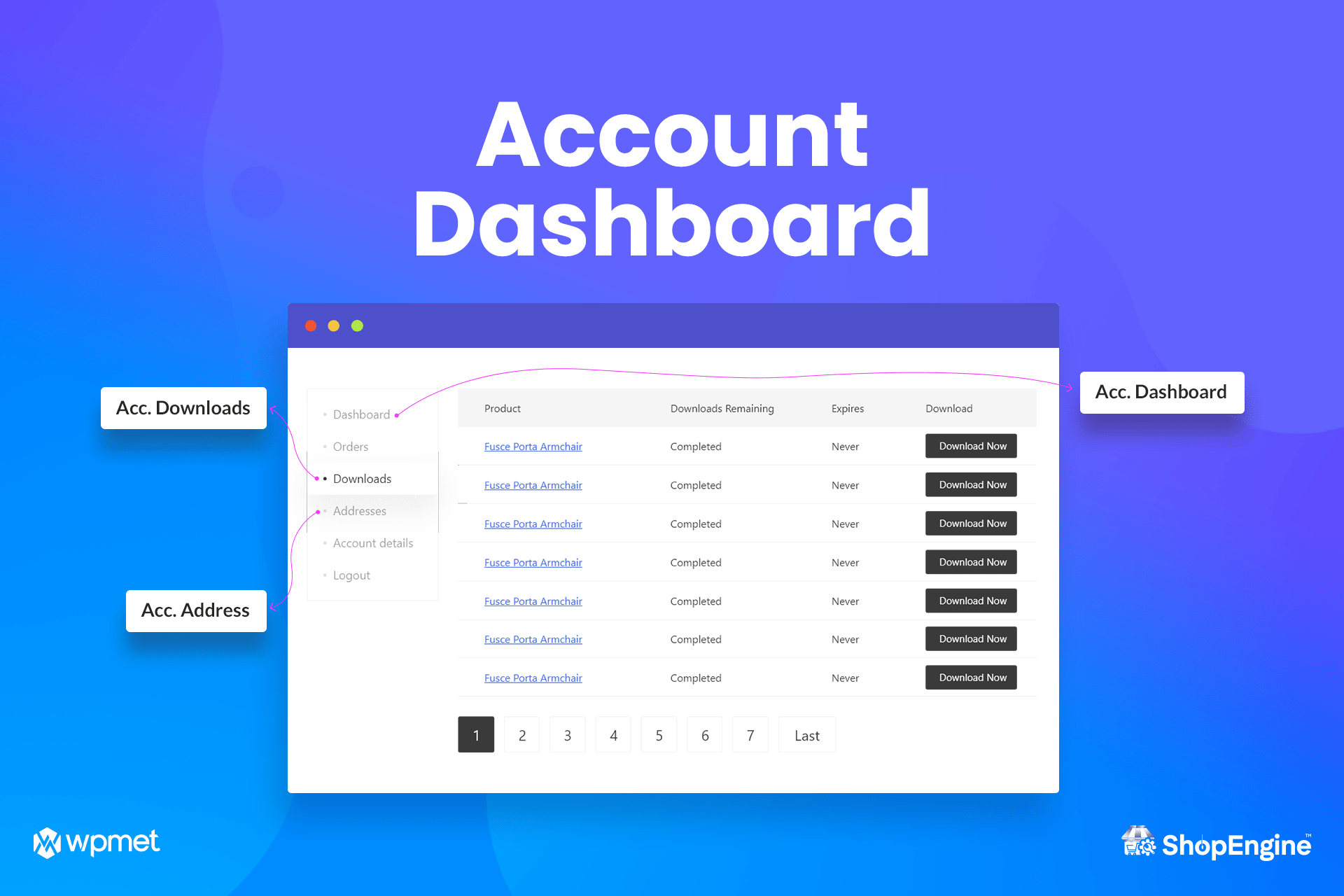
ShopEngine Account Dashboard for WooCommerce. Give the shoppers a page of their own to track download and keep account info.
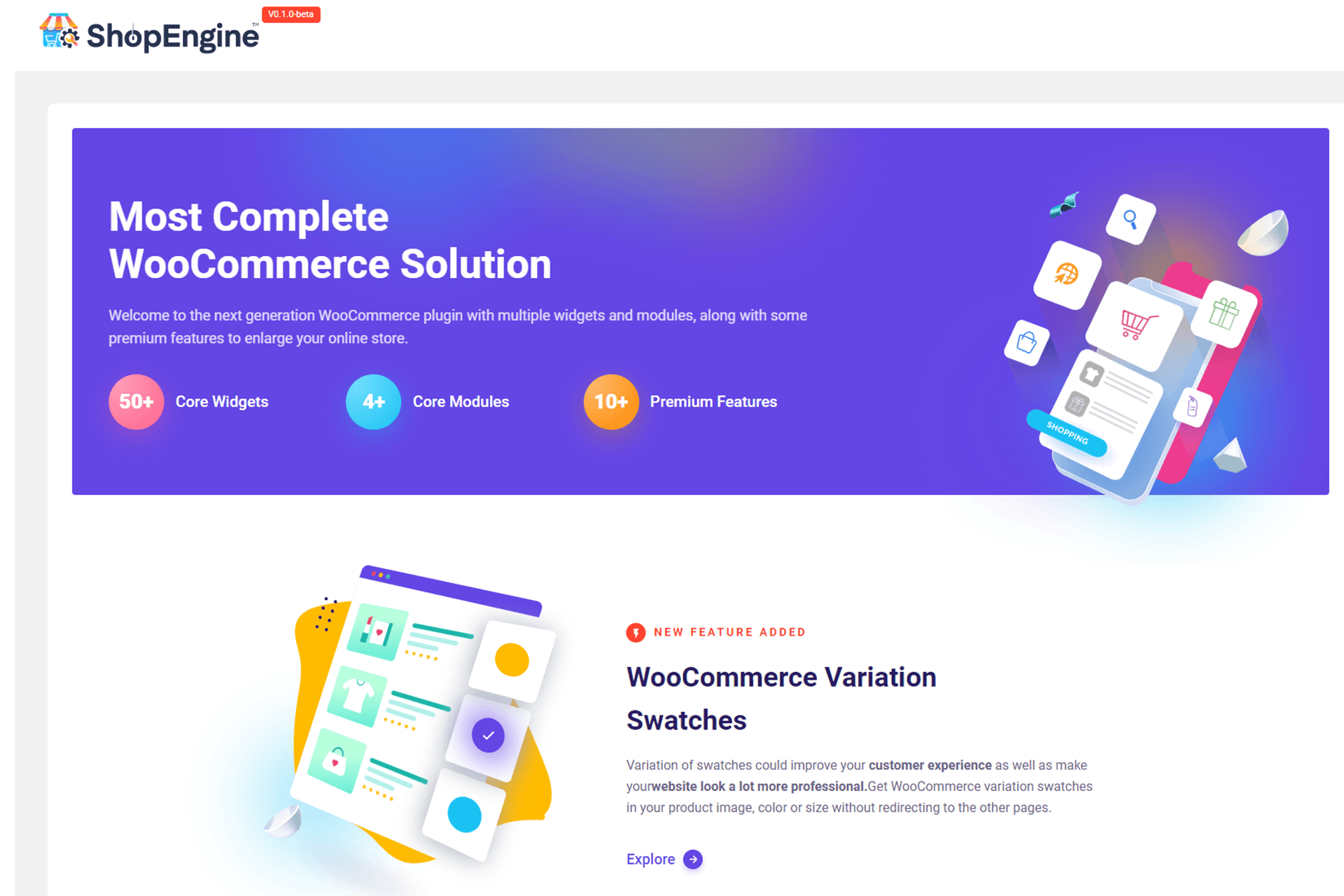
ShopEngine Admin Dashboard 1.
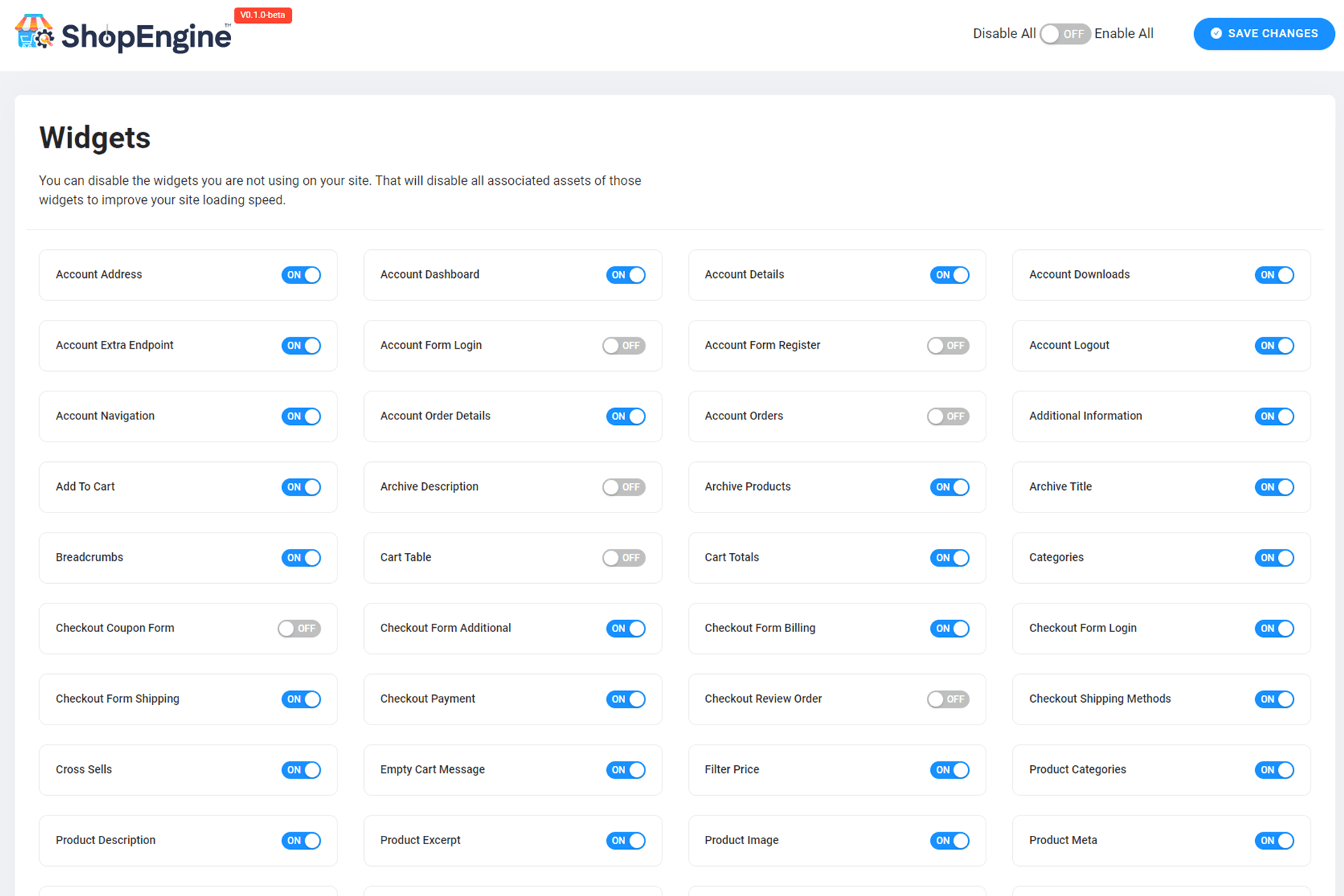
ShopEngine Admin Dashboard Widgets list. 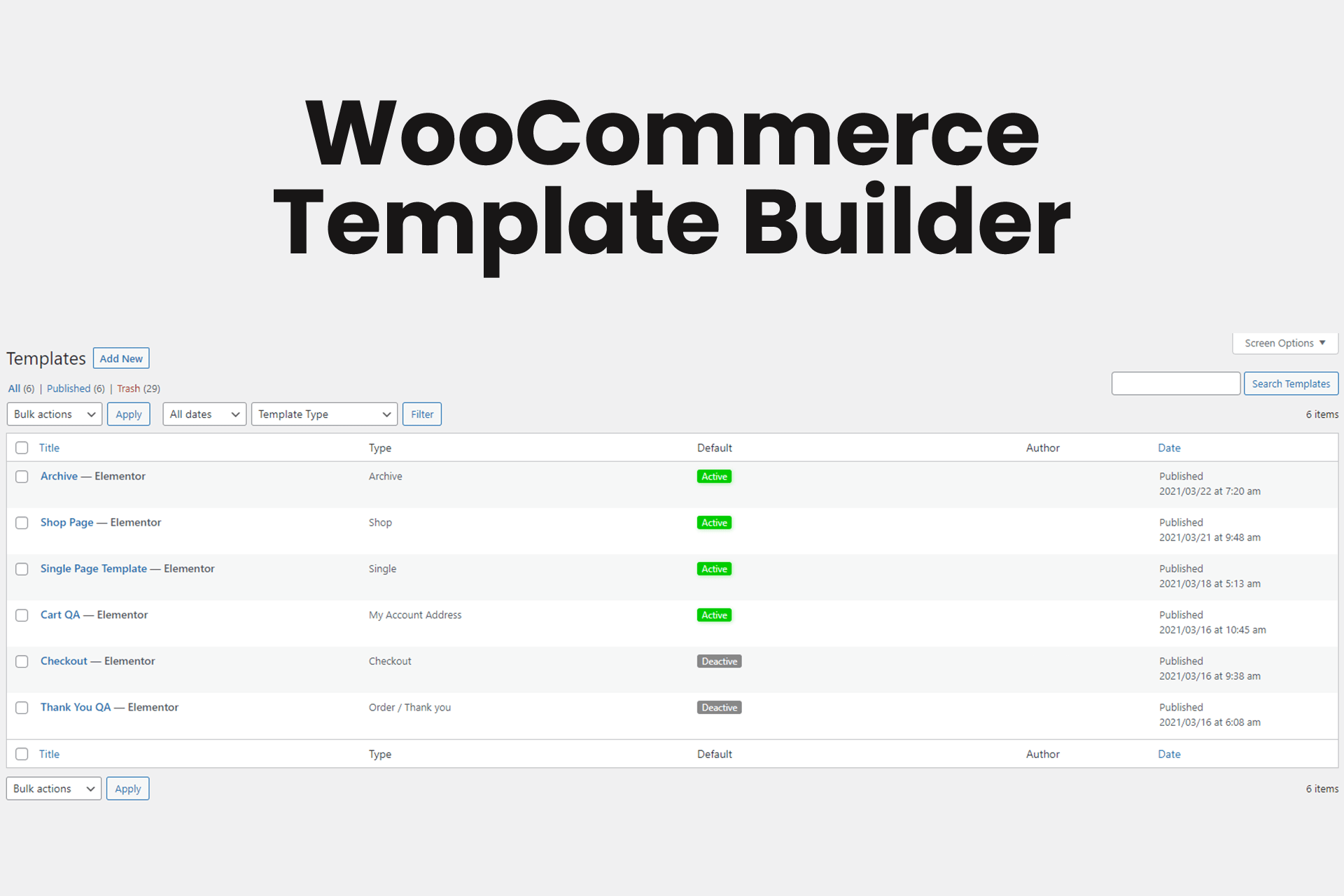
ShopEngine Admin Dashboard Template Builder. 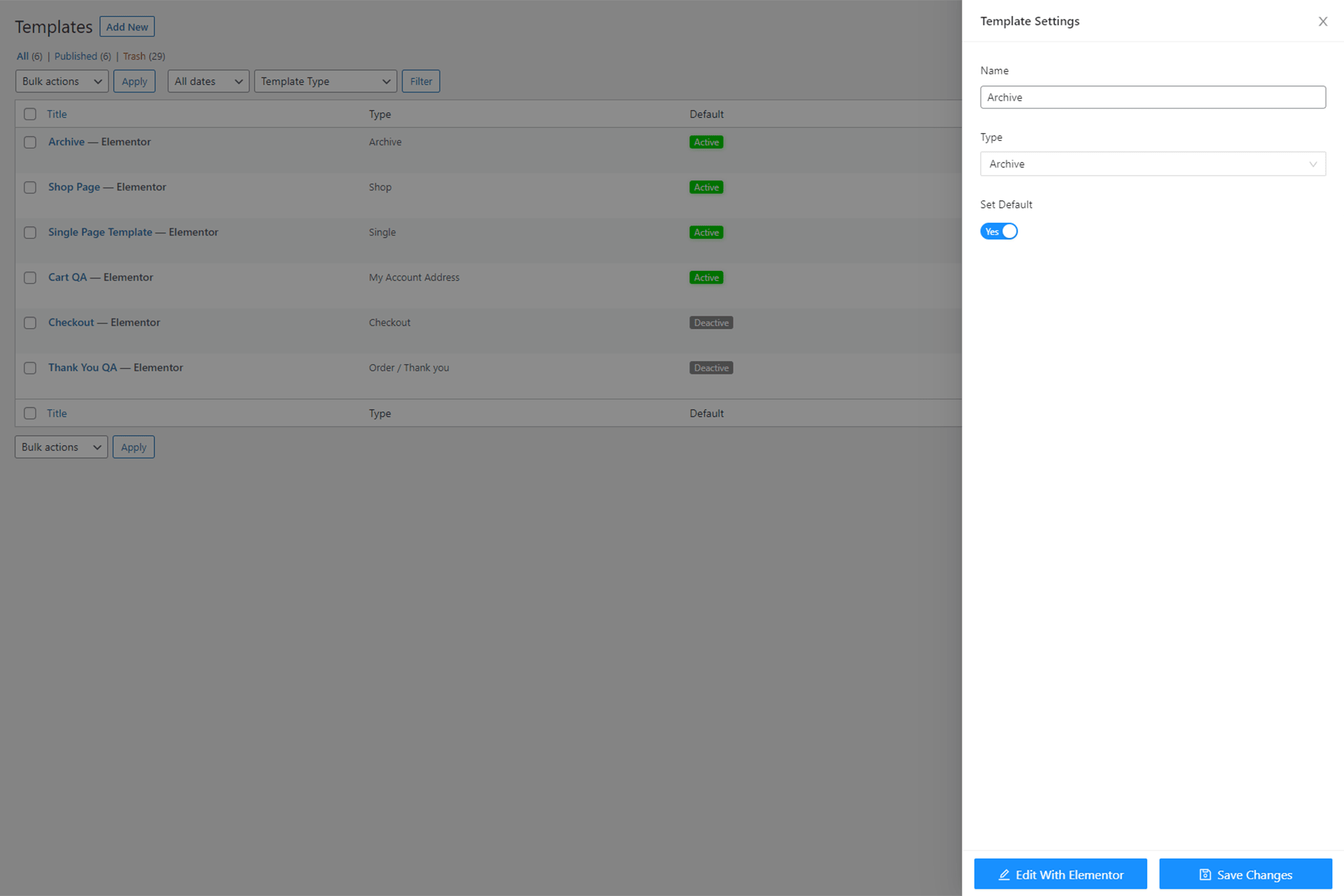
ShopEngine Admin Dashboard Template builder settings.
སྒྲིག་འཇུག
Prerequisite: ShopEngine WooCommerce builder works with Elementor and WooCommerce. Make sure you have installed Elementor and WooCommerce plugins.
Pro versions are not required. You can use ShopEngine with both free & Pro of WooCommerce and Elementor.
Installation Process->1: Go to the WordPress Dashboard➔Plugins➔Add New➔Search for “ShopEngine”➔Install and Activate it.
OR
Step->1: Unzip the ShopEngine Folder if it is Zipped➔Upload it to the /wp-content/plugins/plugin-name directory.
Step->2: After successful installation, just go to Installed Plugins➔click on the “Activate” button to activate ShopEngine.
Step->3: All Settings will be found in the ShopEngine menu.
For further details check out the following documentation.
FAQ
-
Where can I find the ShopEngine documentation?
-
You can find all documentation of ShoEngine’s installation, activation, widgets, modules, and templates in the documentation section.
-
What are the Required Plugins to Use ShopEngine?
-
ShopEngine requires 2 plugins: Elementor and WooCommerce.
-
Does ShopEngine WooCommerce Builder require Elementor Pro?
-
No, ShopEngine WooCommerce Builder doesn’t require Elementor Pro. You can use all features of ShopEngine Woo bulder with Elemntor free version.
-
Can I use ShopEngine for Free?
-
Yes, absolutely you can use ShopEngine for free on your WooCommerce website. You can use 45+ useful widgets, 4+ modules, and 7+ pre-built templates of the ShopEngine free version to design stunning WooCommerce stores.
-
Why should I choose ShopEngine WooCommerce builder PRO for my site?
-
You should choose ShopEngine Pro to build a fully functional WooCommerce website with necessary and dynamic features.
ShopEngine Pro offers sufficient, user-friendly, and device-responsive widgets (70+), multiple modules, and templates to build a complete WooCommerce website without even coding knowledge. -
Do I need add-ons to enjoy ShopEngine Woo Builder?
-
You can enjoy all features of ShopEngine after installing WooCommerce and Elementor. You don’t need any other add-on to use the features of ShopEngine (Woo builder). However, you can install the ShopEngine Gutenberg add-on which offers Gutenberg-compatible widgets, modules, and templates to design your WooCommerce website.
-
What happens after the license expires of ShopEngine?
-
ShopEngine WooCommerce builder’s automatic system will send you notifications to renew your license. You can enjoy the features already you have used on your website as well as free features if you don’t renew the license. However, you won’t get the plugin updates and premium support without renewing the license again.
-
Is it possible to upgrade the license?
-
Of course, it’s possible to upgrade the license of ShopEngine(Elementor WooCommerce builder). You can upgrade the license of ShopEngine from a superior one. You need to pay the additional charge for the upgraded package.
-
Can I create my own template with ShopEngine?
-
Yes, you can create your own template with ShopEngine. ShopEgnie offers 2 options(blank template, template library) to create a template and use it for your WooCommerce website.
You can create a custom template by using the black template, then drag-and-drop the necessary widgets of ShopEngine(Woo builder).
You can choose a template from ShopEngine’s template library to save you time and effort. -
Is there a support center of ShopEngine( to guide me when needed?
-
Yes, ShopEngine(Elementor WooCommerce Builder) has a 24/7 dedicated support team to help users with any issues or answer their queries.
-
Can I request new features for ShopEngine?
-
Yes, of course. You can request a new feature of ShopEngien through the roadmap section. You can submit your ideas in the “Ideas” section. You can also vote and comment on other feature requests. Our R&D team checks the feature requests regularly and updates the ShopEngine plugin gradually.
-
How long do I get support & updates?
-
You will get support and updates of ShopEngine Elementor WooCommerce Builder for the next 1 year after purchasing the annual license packages. For lifetime deals, you will get lifetime reliable support and updates regularly.
-
What Payment Methods do you offer?
-
We accept both credit cards and PayPal for payment purposes.
གདེང་འཇོག
བྱས་རྗེས་འཇོག་མཁན། & གསར་འབྱེད་པ།
“ShopEngine Elementor WooCommerce Builder Addon – All in One WooCommerce Solution” is open source software. The following people have contributed to this plugin.
བྱས་རྗེས་འཇོག་མཁན།“ShopEngine Elementor WooCommerce Builder Addon – All in One WooCommerce Solution” has been translated into 3 locales. Thank you to the translators for their contributions.
Interested in development?
Browse the code, check out the SVN repository, or subscribe to the development log by RSS.
དག་བཅོས་ཉིན་ཐོ།
v4.6.3// 31-03-2024
Added: WooCommerce email template edit option
Improved: Admin page settings UI
Fixed: Incompatibility issue with TikTok plugin
Fixed: Group product quantity increase/decrease issue
Fixed: Select option moving issue in the admin settings
v4.6.2// 04-02-2024
Improved: Demo template importing functionalities
Fixed: Comparison table translation issue
Fixed: Deprecated issue with PHP 8.2
v4.6.1// 07-12-2023
Fixed: Product description indentation issue
Fixed: Empty Cart Message widget issue
Fixed: Cart page quantity changing issue with Min Max Quantity & Step Control plugin
v4.6.0// 02-11-2023
Improved: Single product demo Design-8.
Improved: Product selecting option for single product template edit.
Fixed: Compatibility issue with YITH WooCommerce Delivery Date plugin.
Fixed: Quick view product not showing on preview mode.
Fixed: Builder template elementor preview issue for single product template.
Fixed: Flash sale badge not showing in archive product.
v4.5.1// 18-10-2023
Fixed: Single product preview issue.
Fixed: Product image widget background color issue.
Fixed: Notice dismissible button not working.
v4.5.0// 27-09-2023
Added: Archive product widget responsive controls.
Fixed: Variation label color not changing.
Fixed: Empty cart UI issue.
v4.4.1// 19-09-2023
Improved: User experience
v4.4.0// 13-09-2023
Fixed: Translation issue in product tab.
Fixed: Story box conflict with Rank Math SEO plugin.
Fixed: best selling WooCommerce product image issue.
Fixed : Direct access using file path.
v4.3.1 // 04-09-2023
Fixed: Fixed Elementor WooCommerce builder admin notice permission issue.
v4.3.0 // 22-08-2023
Added: Compatibility with Blocksy theme.
Added: Compatibility with Elementor WooCommerce builder HPOS(High Performance Order Storeage) issues.
Fixed: Return to shop widget were not showing in empty cart template.
Fixed: WooCommerce Quick view conflict with Eduma theme.
Fixed: Language issues for all the RTL templates.
Fixed: Related product slider issue.
Fixed: Cart total button style issue.
Improved: Deal product widget by adding new controls.
v4.2.1 // 18-06-2023
Fixed : After removing WooCommerce products from Cart, it redirect to the blank page issue.
Fixed: Conflict between Elementor WooCommerce builder Notice and Checkout Login form widget in the checkout template.
Fixed: Fixed image swap issue in archive and related product carousel.
Improved: Added compability with flatsome theme.
Improved: Added compability with Woodmard theme.
v4.2.0 // 02-05-2023
Improved: Secuirity, Nonce and authorization checking.
v4.1.1 // 16-04-2023
Fixed: WooCommerce Category Showcase products down arrow.
Fixed: Elementor WooCommerce builder Related products query in single product page.
Fixed: Error in Elementor editor with filterable product list widget.
Fixed: Typography issue in filterable product.
Fixed: Quantity issue in add to cart.
v4.1.0 // 07-03-2023
Added: Font size and color control with unlimited color and font variations in Checkout Form Billing widget.
Fixed: Error while direct checkout migration.
Fixed: Unwanted WooCommerce builder texts on Best Selling Product widget.
Improved: Group of action buttons in different positions in Archive Product Widget.
v4.0.1 // 21-02-2023
Fixed: Checkout order review not showing on the frontend.
Fixed: The coupon From link/link hover color controller not working.
Fixed: Double button groups showing inside recently viewed products WooCommerce widgets on mobile/tablets devices.
Fixed: Check color swatch issues on WooCommerce archive products.
Fixed: Redirects to top of div when clicking load more button.
Fixed: Elementor WooCommerce builder Product Category Showcase lists image not showing.
v4.0.0 // 18-01-2023
Added: Added new premade templates for ShopEngine Gutenberg WooCommerce blocks.
Added: Block theme support.
Fixed: Name in demo design.
Fixed: Undefined error notice in Elementor WooCommerce builder’s Product Comparison button.
Fixed: WooCommerce Shop Thank you page preview.
Fixed: Styleing in rating inside archive product is fixed.
Fixed: Styling archive product group button ordering.
Fixed: Downloadable product showing twice in my account page.
Fixed: CSRF vulnerability in settings data saing.
Fixed: WordPress widget area when block theme was activated.
Improved: Security by appling more strong sanitation, validation and escaping.
Improved: Archive product control UI, label and help text.
Improved: The product selection popup in edit template.
v3.1.1 // 10-01-2023
Improved: Compatibility issue fixing with Elementor.
v3.1.0 // 29-11-2022
Added: Variable product support on the Deal Products widget.
Added: Checkout billing and shipping widget input field sorting.
Added: Archive product rating in WooCommerce Elementor editor mode.
Added: New demo Elementor WooCommerce builder template library for Checkout.
Fixed: Elementor WooCommerce builder notice not showing issue Fixed.
Fixed: Add to cart button Wrong WooCommerce Marker (tooltip) text on Archive Products.
Fixed: Broken Style with variable product in Cart table.
Fixed: Broken Style with variable product in Checkout order review.
Fixed: Checkout Coupon background Issue.
Fixed: Demo Elementor WooCommerce builder template library preview link and thumbnail missing issue.
Fixed: GDPR complained issue with google font.
Fixed: Direct checkout ordering in archive products.
Fixed: WooCommerce template library editor preview link.
Fixed: Template search product issue when permalink set as plain.
Improved: Security Improvement.
Improved: Demo WooCommerce template library design.
v3.0.0 // 01-11-2022
Added: All types of product support at single WooCommerce product details page.
Added: Compatibility with Polylang and WPML plugin.
Added: Elementor WooCommerce builder Extra Product Options Plugin Support.
Added: Background color control for cart table quantity & row even and odd.
Added: Product archive widget color swatch variation support.
Added: Cart table WooCommerce Builder widget padding, alignment, border, border-radius control.
Added: Cart total widget button width, border control.
Added: Elementor WooCommerce builder Checkout coupon form widget background-color, Space In-between control.
Added: Checkout form billing widget arrow position, user login show/hide control.
Added: Checkout form shipping widget typography, border control.
Added: Product rating widget label change.
Fixed: WooCommerce Product Comparison Grid and List View WooCommerce not showing issue.
Fixed: Variation swatch issue with bundle product.
Fixed: Arrow broken issue without single template.
Fixed: Swatch style broken when deactivate Shopengine single template.
Fixed: Add to cart quantity issue with bundle product.
Fixed: Default value issue fix in Cart Table.
Fixed: Admin setting reset problem when update using global save button.
Fixed: Kadence theme conflict issue.
Fixed: product image widget, WooCommerce slider layout nav issues.
Fixed: Checkout Coupon background Issue.
Improved: Accessibility.
Improved: Checkout field editor, billing, shipping and payment form widget.
Improved: SEO.
v2.5.1 // 18-10-2022
Tweaked: CSS and JS improved
v2.5.0 // 07-09-2022
Added: Single and WooCommerce Quickview WooCommerce template library edit by selected product (single, variable etc).
Added: Out of stock visibility control on all WooCommerce product listing related WooCommerce widgets
Added: Elementor WooCommerce builder Archive product cart buttons gap control
Fixed: Checkout field editor and WooCommerce template library conflict with WooCommerce default template issue
Fixed: Order-pay layout destroying issue
Fixed: Wrong title show in best selling product
Improved: RTL support
Improved: Performance optimization.
Improved: SEO
v2.4.0 // 17-08-2022
Added: Out of Stock Badge in WooCommerce Product List
Added: New control for Remove button in Cart table
Added: Dummy product for cart table when cart is empty in editor mode.
Added: New control for Elementor WooCommerce builder Variation Swatches Module
Added: Checkout form billing widget input border-radius control.
Added: WooCommerce Product Tab widget active border width control.
Added: WooCommerce Product meta widget label and value typography control.
Added: Payment method widget Input color control.
Added: Checkout Shipping method widget Input color control.
Added: Shopify style Add to Cart widget Button Hide and Show control.
Added: WooCommerce image gallery/product gallery widget Nav Style control.
Added: Checkout Order Review widget Border box-shadow control.
Fixed: Action buttons in different positions not showing in recently viewed products
Fixed: Remove action buttons in different positions issue with Astra in Cart table widget
Fixed: Remove duplicate control from widget in Cart table
Fixed: Alignment issue in WooCommerce Product List
Fixed: Sale & Discount Schedule Counter badge show hide issue in WooCommerce Product List
Fixed: WooCommerce builder Variation Swatches Module width & height issue
Tweaked: WooCommerce Product List performance
v2.3.0 // 19-07-2022
Added: WooCommerce Product Grid (two and three) feature in Archive View Mode widget
Added: Icon upload option for WooCommerce builder responsive grid button in Archive View Mode widget
Added: New style for WooCommerce Category Showcase WooCommerce Products list.
Added: Button group button active color control in archive product widget.
Added: WooCommerce Marker(Tooltip) for Button in Archive Products Widget
Added: Pagination button active style in Archive Products Widget
Fixed: Archive result count widget wrong counting issue
Fixed: Checkout form login appearing twice on checkout page
Fixed: WooCommerce Product category list widget Overflow issue
Tweaked: CSS and JS improved
v2.2.2 // 18-04-2022
Added: Range WooCommerce builder carousel slider layout support for Module settings.
Added: Layout of the Archive Product Widget not showing properly on the editor.
Fixed: Undefined notice function issue on editor.
Fixed: Product list widget query by attribute error.
Fixed: Checkout page showing Warning when template is empty.
Fixed: Currency symbol position issue.
Fixed: Conflict with WooCommerce Subscription plugin.
Fixed: Group button show hide issue in Filterable Product List.
v2.2.1 // 27-03-2022
Added: RTL sample template in create Elementor WooCommerce builder template library section.
Improved: Performance optimization.
Fixed: RTL css visibility issues.
Fixed: Avada child theme fatal error.
Fixed: Advance search ratting color issue.
Fixed: My Account Download Scroll Issue.
Fixed: cart massage width issue.
Fixed: My account address mobile responsive issue.
Fixed: Account order button alignment issue.
Fixed: Account download button alignment.
Fixed: RTL minor Issues.
Fixed: Pagination scroll to top after load issue.
Fixed: Product image lightbox hover issue.
Fixed: WooCommerce builder product template library import issue with Unicode Specifically Arabic text.
Fixed: Checkout page Thumbnail Issue.
Fixed: Strip payment image view, alignment issue on editor.
Fixed: Conflict with revolution WooCommerce slider layout.
v2.2.0 // 08-03-2022
Added: Canvas page WooCommerce template libraryQuickview and quick checkout template by default.
Added: Full RTL support.
Added: Elementor WooCommerce builder title, suggested price & action buttons in different positions to recently viewed WooCommerce products and cross-sell WooCommerce product.
Fixed: Cart page builder issue with clear all action buttons in different positions.
Fixed: Shipping method widget isn’t getting updated according to the address.
Fixed: WooCommerce Product image size issue on Single Page Builder.
Fixed: Cookies warning from recently viewed products.
Fixed: Global color for sale price is affecting the background of the suggested product price.
Fixed: Thumbnail on the Shopify style checkout page is not showing if a variation is used.
Fixed: Recently View product control issue.
Fixed: Archive product load more issue on Horizontal WooCommerce Product Filter Demo.
Fixed: Checkout Page issues with multistep checkout.
Fixed: WooCommerce Product Tabs nav indicator issue.
Fixed: Product image issue of Cart page builder.
Improved: Vertical WooCommerce Product Filter Demo and Product filters widget query issue.
Improved: Cross-sell issue.
Improved: Checkout payment – color change control.
Improved: Attribute query in the WooCommerce Product List widget is not working issue.
Improved: Checkout template issues (border color, product Image).
Improved: WooCommerce Product Tabs – review form responsive issue for fixed width.
Improved: Product image close button not working properly in Single Page Builder image popup.
v2.1.0 // 08-02-2022
Added: Product attribute and tag query added inside WooCommerce Product List widget.
Added: Hook to show WooCommerce Variation Swatches on loop product for theme developers.
Added: Theme support with hooks & class for ShopEngine Elementor WooCommerce builder dependent theme developer.
Fixed: WooCommerce slider layout visual issues.
Fixed: Product image visual issue fixed.
Fixed: Checkout order review image issue with variant product.
Fixed: Clear all action buttons in different positions issue on Cart page builder.
Fixed: Upsell sell duplicate item issue on WooCommerce slider / WooCommerce Category Carousel layout.
Fixed: Cross sell duplicate item issue on WooCommerce slider layout.
Fixed: Sale price color issue of product price widget.
v2.0.1 // 30-01-2022
Added: RTL Support for dashboard.
Fixed: WooCommerce Product Comparison Module Warning Issue.
Fixed: Woo wishlist module double slash Issue.
Fixed: Deal Product Stock Calculation & Query.
v2.0.0 // 22-01-2022
Added: Ajaxselect2 for filtering except WooCommerce Builder Category Showcase widget.
Added: Product size charts module.
Added: Checkout ajax login widget.
Added: Show Swatched in Loop product through “shopengine_swatches_anywhere” hook.
Added: Product size chart module & widget.
Fixed: Remove Single Page Builder template territory form cross sell widget.
Fixed: Archive product product Hover issue solve.
Fixed: Repeater arrow position.
Fixed: Advanced search pricing issue.
Improved: Woo wishlist module notification position control.
Improved: Added Border Radius control to badge.
Improved: Woo wishlist notification.
Improved: Sold chart show/hide control added inside deal products widget.
v1.9.0 // 03-01-2022
Added: Click to copy the WooCommerce Product Comparison URL
Improved: WooCommerce Product Comparison bar module frontend
Improved: WooCommerce Builder Product Tabs widget
Improved: Checkout form additional field bg color
Improved: WooCommerce Product Tabs nav style controls
Fixed: WooCommerce Product Comparison modal and page responsive
Fixed: Product excerpt closing div issue when empty
Fixed: Archive template not working for custom taxonomy
Fixed: Coupon form hiding issue when use ShopEngine but not use checkout template
Fixed: Checkout additional field visual issue
Fixed: Social share responsive + click to copy url issue for WooCommerce Product Comparison module
Fixed: Social share responsive
Tweaked: CSS and JS improved
v1.8.1 // 28-12-2021
Fixed: Archive product regular price font-size issue
Fixed: Variant product thumbnail Issue
Fixed: Remove cart item not working properly for a single product or single page builder
Fixed: empty cart issue
Fixed: Deal suggested product price issue when fraction number
Fixed: WooCommerce Builder Template filtering Fatal Issue
Improved: Added confirmation message when adding & removing product to Woo wishlist
Tweaked: CSS and JS improved.
v1.8.0 // 19-12-2021
Fixed: Woo recently viewed products widget issue.
Fixed: Warning Message on Linux Server.
Fixed: Shopify style checkout page issue fixed.
Improved: WooCommerce Builder Product Comparison module code updated.
Improved: New control added for add to cart widget.
Improved: Admin can dynamically change the cart table widget thead and tfooter.
Tweaked: CSS and JS improved.
v1.7.0 // 08-12-2021
Fixed: Astra layout issue
Fixed: Sinatra theme compatibility issue
Fixed: responsive issue in different areas
Fixed: fix WooCommerce builder template library filtering option
Fixed: fix some minor issues
Fixed: Cart Table alignment issue on iPhone
Fixed: Column issue on twenty twenty one theme
Tweaked: CSS and JS improved
v1.6.1 // 02-12-2021
Fixed: Archive product group button appearance issue on mobile
Fixed: Archive view mode responsive issue in WooCommerce builder
Improved: Archive page with Pagination and product pagination
v1.6.0 // 25-11-2021
Added: Hover color and background color control for advanced WooCommerce AJAX Search Widget.
Added: WooCommerce Builder Category Carousel widget dropdown color and background color control for advanced WooCommerce AJAX Search Widget.
Added: Background color control for product image widget.
Fixed: Small issue fixed for store and archive page with pagination sample templates.
Fixed: Divider styling issues for advanced AJAX Search Widget.
Fixed: Archive view mode widget layout issue
Fixed: sample design responsiveness issue
Improved: WooCommerce builder widgets ordering control numbering to draggable.
v1.5.1 // 18-11-2021
Added: WooCommerce builder Checkout without account template
Fixed: Show badge control fixed on Woo recently viewed products widget
Fixed: A fatal error.
Tweaked: CSS and JS improved
v1.5.0 // 14-11-2021
Improved: Add To Cart widget ordering control.
Fixed: Product Image widget/WooCommerce builder image gallery responsive issues fixed.
Fixed: Checkout shipping method list placement
Fixed: Archive product group button font size ssue
Tweaked: CSS and JS improved
Compatibility: compatible with WordPress 5.8.2
v1.4.1 // 07-11-2021
Added: Filter by rating is added in WooCommerce builder Product List widget
Fixed: Media query does not generated, that’s why there are responsiveness issue with smaller device
Fixed: Template redirection issue when previewing from the WooCommerce Elementor editor
Fixed: Some minor php notices.
Tweaked: CSS and JS improved
v1.4.0 // 28-10-2021
Added: Filter by author is added in WooCommerce Product List widget
Added: Filter by product tag is added in WooCommerce Product List widget
Added: Filter by product attribute is added in WooCommerce Product List widget
Fixed: Recently viewed products hover and image equal height issue
Tweaked: More theme compatibility
Tweaked: More custom query-loop options in the WooCommerce builder Product List widget. (now you can make queries by product attributes too)
Tweaked: CSS and JS improved
v1.3.4 // 26-10-2021
Fixed: Elementor optimized asset loading mode issue
Fixed: WooCommerce Elementor builder import css issue
Fixed: Full width layout issue
Fixed: Loop issue for WooCommerce builder elementor panel issue
Tweaked: Prevented the default edit url for shopengine template
Tweaked: Prevented the default WooCommerce elementor preview url for shopengine template
Tweaked: CSS and JS improved
v1.3.3 // 21-10-2021
Fixed: Some styling issues for Single page builder templates demo.
Fixed: Some styling issues for Shop templates demo.
Fixed: Minor styling issue for Archive products widget.
Fixed: Minor improvements for product view mode widget and Add New settings panel.
Tweaked: CSS and JS improved in WooCommerce builder
v1.3.2 // 19-10-2021
Added: Get help page into dashboard
Fixed: Cart total widget shipping currency symbol position issue.
Fixed: Page reload on template editing
Fixed: Product Reviews widget for WooCommerce builder responsive issue
v1.3.1 // 10-10-2021
Tweaked: Query updated for Editor View.
Fixed: zIndex issue for Quick Checkout, WooCommerce builder Quick view and WooCommerce Product Comparison Modal.
Fixed: Stripe Image, Label renaming and styling issue for Checkout Payment Widget.
Fixed: Some spelling mistakes.
v1.3.0 // 06-10-2021
Added: New template demo
Added: Starter Templates for Shop, Archive and Single page builder Templates.
Fixed: WooCommerce builder responsive grid Columns support for Archive Products Widget.
Fixed: Toggle on Icon click support for Coupon Form Widget.
Fixed: Advanced Editing WooCommerce Elementor with support for Product Description Widget.
Improved: Admin dashboard UX
Tweaked: Archive page with Pagination Arrow icons for Archive Products Widget.
Tweaked: CSS and JS improved
v1.2.1 // 29-09-2021
Added: View single product widget created
Added: Dashboard Module Settings page
Fixed: unwanted breadcrumb in the WooCommerce builder Shop Page Builder and archive page with pagination
Fixed: Product title tag rendering issue
Fixed: Cart total widget’s checkout button typography control
Fixed: Product image widget visual issue.
Fixed: Permalink issue when trying to edit the template
Removed: Woo recently viewed products widget percentage control
Improved: Dashboard Settings label
Improved: WooCommerce Category Carousel widget based widget representation on Dashboard
Tweaked: CSS and JS improved
v1.2.0 // 22-09-2021
Added: All style added from WooCommerce builder Elementor control for ‘Currency Switcher’ Widget.
Added: Dashboard Module Settings page
Added: New Badge Padding Control for Product Price Widget.
Added: New Starter Page Templates.
Improved: Dashboard Settings label
Improved: WooCommerce Category and Product List based widget representation on Dashboard
Fixed: Elementor WooCommerce template library [canvas, full width] has no effect issue is resolved for all template
Fixed: Spacing issues for the Checkout and Single sample design templates.
Fixed: Minor spelling mistakes.
Fixed: Product image widget visual issue.
Fixed: unwanted breadcrumb in the WooCommerce Shop Page Builder and archive page with pagination
Fixed: Some php notices in WooCommerce builder elementor editor is resolved
Fixed: Nested modal issue is resolved.
Fixed: No way to make draft template published issue.
Removed: Woo recently viewed products widget percentage control
Removed: Empty cart template, it is now merged with cart template
Tweaked: Better Modal Popup support forWooCommerce Quick view, Quick Checkout and WooCommerce Product Comparison Module.
Tweaked: Minor improvement on Sample Design preview when adding new templates.
Tweaked: CSS and JS improved
Compatibility: compatible with WordPress 5.8.1
v1.1.3 // 10-08-2021
Improved: Theme Compatibility
Improved: WooCommerce builder template library rendering performance
Fixed: Cross Sell, Up Sell, Related Product widget’s responsive issue
Fixed: Product Image Compatibility with xstore, woodmart, flatsome theme
Fixed: Dashboard sidebar scroll issue
Fixed: Shopengine WooCommerce template library issue
Fixed: Archive View Mode conflicts with archive product widget
Fixed: Account download, account order table responsive issue
Fixed: Empty cart message
Fixed: Checkout template forms` responsive issues
Fixed: WooCommerce Product Tabs switch and responsive issue
Tweaked: CSS and JS improved
Compatibility: compatible with WordPress 5.8
v1.1.2 // 19-07-2021
Improved: Badges and Sale Tag controls for Filter Products List Widget.
Improved: WooCommerce Image Gallery Margin Top control for Product Image Widget.
Improved: css for WooCommerce builder template library editor mode.
Fixed: WooCommerce product grid css fix for Filterable WooCommerce Product List.
Fixed: Fixing default archive page with pagination template override issue.
Fixed: Minor css fix for WooCommerce Product List Widget.
Fixed: Cross Sell Widget Electro Theme Conflict.
Fixed: Woodmart theme product multiple thumbnail issue.
Fixed: Filterable product widget error.
Fixed: Related product markup issue electro theme.
Fixed: Cart total widget css conflict issue.
Fixed: Flatsome theme my account page logout menu item missing.
Fixed: Quick checkout button style control missing issue.
Fixed: Quickview module product Image Popup, Quantity Plus-Minus and Variation Form.
v1.1.1 // 08-07-2021
Added: Typography Responsive control support for Product Filters Widget.
Improved: Controls for Filterable WooCommerce Product List.
Fixed: Theme Compatibility for Upsell and Cross Products Widget.
Fixed: zIndex issue for Quickview Model.
Fixed: Cart page builder quantity input field design issue.
Fixed: WooCommerce Product Tabs Widget Items conflict fixed Woodmart and electro theme.
Fixed: Add to cart WooCommerce builder widget Porto theme markup conflict.
Fixed: Cart page builder checkout button css conflict electro theme.
Fixed: Thank You Address Details widget markup conflict Porto theme.
Fixed: Minor styling issue for Product Image Widget.
Fixed: Theme Compatibility issues for My Account Navigation Widget.
Fixed: Archive Products Widget Sale Badge, WooCommerce Product Grid, product pagination and archive page with pagination styling for Hestia Theme.
v1.1.0 // 05-07-2021
Added: WooCommerce Product Grid Background control for WooCommerce Product List Widget.
Added: Add to cart buttons equal controls.
Added: Product review dummy review added for editor proview.
Added: Add to cart widget quick checkout controls.
Fixed: Ratings styling for Archive Products Widget.
Fixed: Action buttons in different positions and Ratings was broken in Flatsome theme for Archive Products Widget.
Fixed: Pagination styling was broken in Woodmart theme for Archive Products Widget.
Fixed: Theme Compatibility issues.
Fixed: Conflict with related products.
Fixed: Cross sell products Markup Issues.
Fixed: Shipping method markup conflicts.
Fixed: Checkout login form markup Issues.
Fixed: Checkout order review markup Issues.
Fixed: My Account Navigation Conflicts.
Fixed: Product rating star width issues.
Fixed: Add to cart icon selector instead of SVG and fix css.
Fixed: Archive products icon selector instead of SVG and fix css.
Fixed: Add to cart sold individually product input plus minus.
Fixed: Cart table sold individually product input plus minus.
Fixed: PHP Error on Logout Page.
Fixed: Markup Override issues.
Fixed: Archive products widget conflict with Storefront theme.
Fixed: CSS conflict issues fixed on Empty Cart page builder.
Fixed: Archive page with paginationeditor mode markup issue with Porto theme, Oceanwp theme, Woodmart theme.
Improved: WooCommerce Category and Product List widget select 2 background, color, border style.
Improved: WooCommerce builder Quick view, WooCommerce Product Comparison, Woo wishlist, womparison change SVG icon to plugin icon.
v1.0.0 // 23-06-2021
Ready to use in Production.
Added: Ready to use Starter Templates. More will be added to the collection regularly.
Added: Blank Template support.
Added: General WooCommerce Category and Product List for Site Wide WooCommerce builder widgets.
Added: Hooks for Product Share Widget.
Added: Custom Ordering controls to Archive Product widget.
Added: Hover Style for Archive Products.
Added: Field Visibility controls for Checkout Form Billing and Shipping Forms.
Added: Average Rating Count for Product Rating Widget.
Improved: Performance boost.
Improved: Major Theme Compatibility support for All WooCommerce widgets.
Improved: Reordered Controls for Product Filters, Archive Products and Advanced Search WooCommerce builder widgets.
Improved: Improved Editor view support for All WooCommerce widgets.
Improved: Reordered Controls for Product Image Widget.
Fixed: Fatal error when Empty cart for Cross Sells Widget.
Fixed: Hide Deal Products when Time is over.
Fixed: Theme Compatibility issues for Archive Template WooCommerce widgets.
Fixed: Theme Compatibility issues for Single page builder Template WooCommerce widgets.
Fixed: External font from WooCommerce Product Comparison Module.
Fixed: Theme Compatibility for Archive Products.
Fixed: Default Controls for Cart Table Widget.
Fixed: Theme Compatibility for Cross Sells Widget.
Fixed: Minor issues for WooCommerce Product Comparison button Widget.
Fixed: Theme Compatibility issues for WooCommerce Product Tabs Widget.
Fixed: Alignment Controls for Product Price Widget.
Fixed: Controls and Styling issues for Breadcrumbs Widget.
Fixed: Controls and Styling issues for Product Price Widget.
Fixed: Styling issue for Alert Messages.
Fixed: Duplicate Control ID for Archive Products Widget.
Fixed: Spelling mistakes for Dashboard.
Fixed: WooCommerce image gallery styling for Enable / Disable WooCommerce Product Gallery widget.
Fixed: Deprecated WooCommerce Elementor method _register_controls() replaced.
Fixed: JS Script issue for Checkout Form Login Widget.
Fixed: Customize WooCommerce Buttons Color, Deprecated Color,and Typography Scheme methods removed.
Fixed: Console error in case of no Up Sells for Up Sells Widget.
Fixed: Alignment issue for Add To Cart Widget.
v0.1.4-beta // 18-04-2021
Added: Recently Viewed Products.
Added: Filterable Product List.
Added: WooCommerce builder Category and Product List Filter option to Filter Widget.
Added: WooCommerce Product Grid / List / Column View widget.
Added: WooCommerce Product Comparison module.
Added: Badge module.
Added: Archive Products description Style + Hover style.
Added: WooCommerce Category and Product List widget.
Added: Product list widget.
Added: Add button show/hide control in Cart table widget.
Improved: Admin Dashboard bugfix & improvement.
Improved: Archive Product widget Flash Sale Controls.
Improved: Deal Product style controls.
Improved: Compare icon, WooCommerce builder Quick view icon, Plugin icons, loading icon.
Improved: Master switch label.
Improved: WooCommerce Product Tabs reviews output.
Improved: WooCommerce Product Tabs average rating CSS.
Improved: Cart table widget background controls.
Fixed: Widget visibility issue in editor panel.
Fixed: Query problem in archive widget.
Fixed: Issue fix on activating/deactivating module.
Fixed: Some PHP notices.
Fixed: Preview was not showing as expected in WooCommerce elementor editor.
Fixed: Unwanted WooCommerce text removed from product rating.
Fixed: Alignment issue fixed for WooCommerce Variation Swatches Module.
Fixed: Console error fixed in case of no upsell in WooCommerce upsell widget.
Fixed: Error fixed on recently viewed widget.
Version 0.1.3-beta
Added: Woo wishlist module.
Added: more styling controls to almost all of the WooCommerce widgets.
Improved: better UX in the admin panel and optimized the js and css code base.
Improved: now users can see only the associated WooCommerce builder widgets to the current template when in editor.
Fixed: fixed more than 20 known issues.
Version 0.1.0-beta
* Initial release