ཞིབ་བརྗོད།
Embed a responsive YouTube Channel, Playlists or Videos as a Grid, List or Carousel. Display videos based on keyword.
Install the plugin and then checkout the Pro version (http://wordpress-plugin-youtube.cheshirewebsolutions.com/)
- Use Shortcode to display Channel.
- Use Shortcode to display Playlists.
- Use Shortcode to display Videos.
- YouTube Channel Header + Subscribe button
- Social Icons
- Display Videos Thumbnails in Grid, List or carousel
If you have suggestions for a new add-on, feel free to email me at info@cheshirewebsolutions.com.
Want regular updates?
follow me on Twitter!
https://twitter.com/CheshireWebSol
Credits
- Google PHP Client Library (https://developers.google.com/api-client-library/php/)
- Slick Carousel (http://kenwheeler.github.io/slick/)
གཏུབ་རེིས།
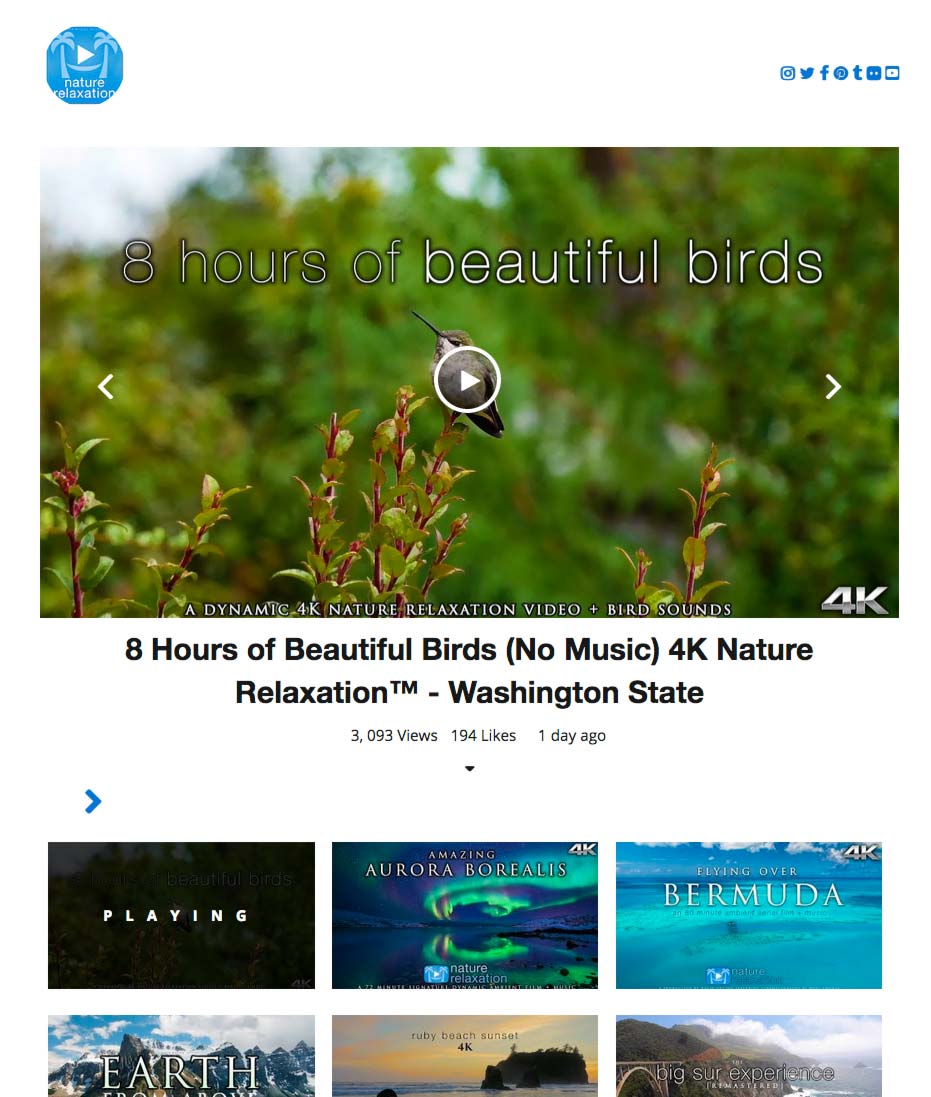
WP YouTube Embed Screenshot 1: Grid layout for Channel, Playlists, Videos or Search 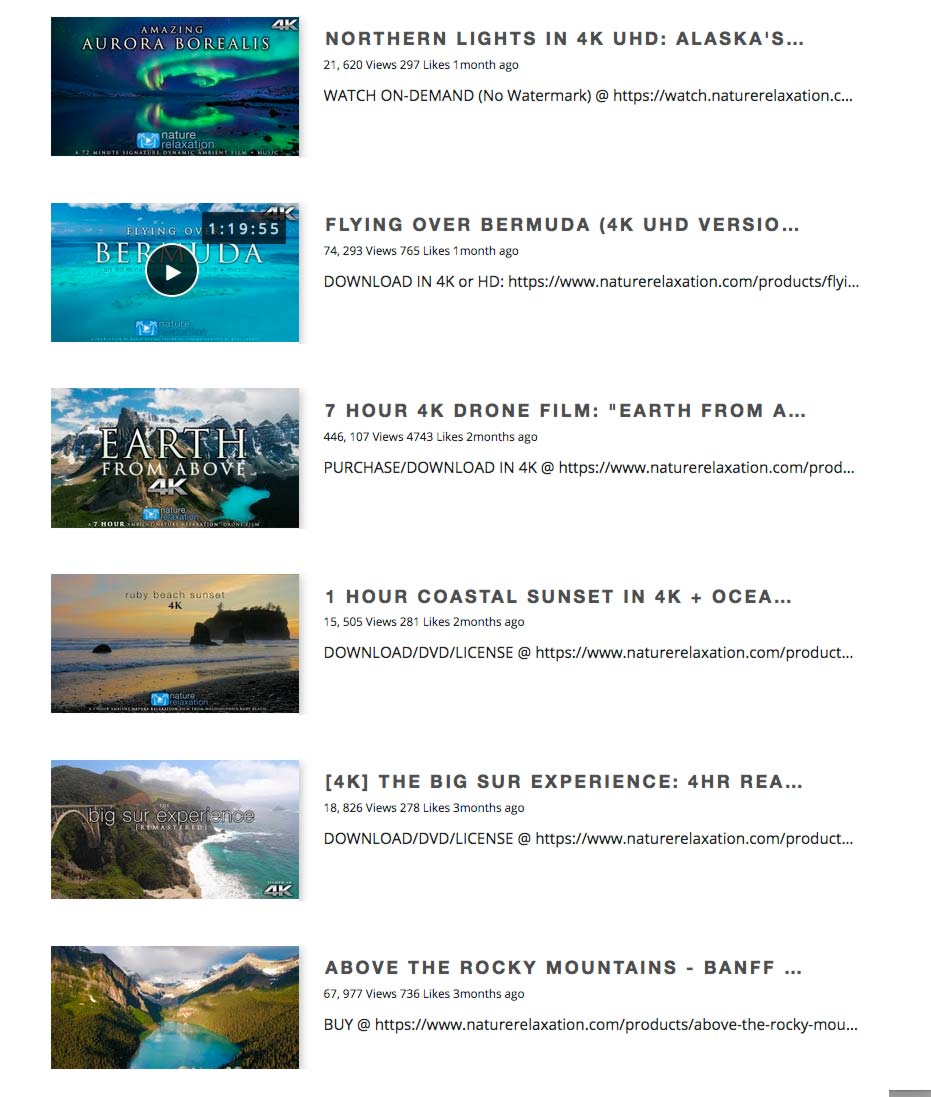
WP YouTube Embed Screenshot 2: List layout for Channel, Playlists, Videos or Search 
WP YouTube Embed Screenshot 3: Carousel layout for Channel, Playlists, Videos or Search 
WP YouTube Embed Screenshot 4: Video Item hover 
WP YouTube Embed Screenshot 5: Channel Details Reveal / Toggle up / down 
WP YouTube Embed Screenshot 6: Video Details Reveal / Toggle up / down
སྒྲིག་འཇུག
- Go to WP Admin > Plugins > Add New and upload the instalable ZIP.
- Activate the plugin through the ‘Plugins’ screen in WordPress
- Make your settings, WP Admin -> WP YouTube -> Settings
- Enter your Google API Key
- Use the ‘Embed Channel’ shortcode [cws_ytp_channel username=OfficialMcLarenVids] on a page of your choice.
- Use the ‘Embed PLaylist’ shortcode [cws_ytp_playlistitems plid=’PLdhB2hC90YEt-jqYvDcStJyFLjHeLJVHd’] on a page of your choice.
- Use the ‘Embed Video’ shortcode [cws_ytp_video vid=8wkTc5yy2-M,knx7guByH4I] on a page of your choice.
གདེང་འཇོག
བྱས་རྗེས་འཇོག་མཁན། & གསར་འབྱེད་པ།
“WP YouTube Embed” is open source software. The following people have contributed to this plugin.
བྱས་རྗེས་འཇོག་མཁན།ཁྱེད་ཀྱི་སྐད་ཡིག་ནང་ལ་ “WP YouTube Embed” ཡིག་སྒྱུར་བྱོས།
Interested in development?
Browse the code, check out the SVN repository, or subscribe to the development log by RSS.
དག་བཅོས་ཉིན་ཐོ།
1.0.0
- Initial Version, be kind.