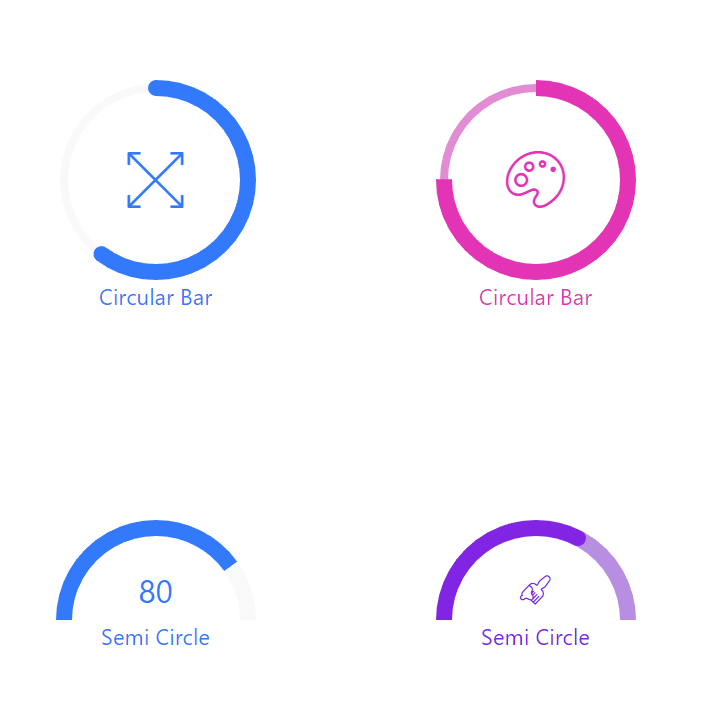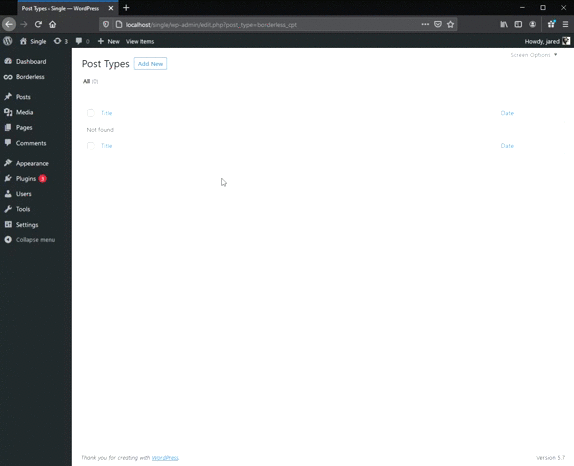ཞིབ་བརྗོད།
Extend your favorite page builder and site design with the best free Elements, Widgets, Templates, and Toolkit for Block Editor, Elementor & WPBakery!
PAGE BUILDER ADDONS
Bundled with super page builder elements like WPBakery and Elementor with a bunch of options to achieve any design with all the power of Visualmodo tools for free. In addition to elegant and modern components for your page content.
You can build amazing professional layouts for your site with tons of powerful shortcodes. Works with latest WPBakery and Elementor.
Borderless Addons Features
- Fully customizable elements
- Custom icons upload and management options
- Complete color customization option
- Advanced options panel
- Complete color customization option
- Drag and drop page builder components
- Fully responsive elements and widgets
Modules
- Custom Post Types Creator
- Related Posts
CUSTOM POST TYPES CREATOR
With custom post types creator, you can turn your standard WordPress website into a fully-fledged content management system. On top of that, custom post types will also enable you to introduce some uniqueness on your site, like projects, team, reviews, books, movies, musics, and help it stand out from all the others.
RELATED POSTS
Your visitors will read more content and visit more pages on your site by installing the Borderless WordPress Plugin. Our Related Posts system makes it easy for you to recommend your site’s most popular content, and what’s most relevant to your visitors.
གཏུབ་རེིས།
Blocks
This plugin provides 3 blocks.
- Borderless Contact Information
- Borderless Spacer
- Borderless Social Icons
སྒྲིག་འཇུག
Install Borderless as a regular WordPress plugin. Firstly, you need to install and activate the WPBakery Page Builder WordPress plugin, this installation it’s essential for a WPBakery Page Builder addons usage.
Secondly, you can download the Borderless .ZIP files here and got to WordPress Dashboard. Plugins. Add New. Upload. Hit ‘Chose file’. Select ‘borderless.zip’ file. Upload and activate the plugin.
Borderless works like other page builder addon plugin. Go to ‘Pages. ‘Add new’ then click on WPBakery Page builder then click on Add Element. So you should see Page Builder Addons tab as Name “Borderless” on Menu Top. Finally, click on it you will see a growing elements list of all the plugin drag and drop components.
FAQ
-
Is Borderless free?
-
Yes! Borderless’s core features are and always will be free.
-
Is Borderless compatible with Posts and Custom Post Types?
-
It sure is! Borderless supports custom post types and is also able to create and edit new custom post types.
-
Do I need to know how to code to use Borderless?
-
Absolutely not! Borderless lets you reach a high end design with no need to write even a line of code or CSS.
-
What version of PHP do I need?
-
Sites must be built on PHP 5.6 or greater, but Borderless always supports the latest version of PHP.
གདེང་འཇོག
བྱས་རྗེས་འཇོག་མཁན། & གསར་འབྱེད་པ།
“Borderless – Widgets, Elements, Templates and Toolkit for Elementor & Gutenberg” is open source software. The following people have contributed to this plugin.
བྱས་རྗེས་འཇོག་མཁན།Interested in development?
Browse the code, check out the SVN repository, or subscribe to the development log by RSS.
དག་བཅོས་ཉིན་ཐོ།
1.5.3 – Jan 24 2024
- New – Templates unlocked for all Visualmodo WordPress Themes.
- Dev – Tested up to WordPress 6.4.2.
1.5.2 – Aug 12 2023
- Improvements – License Manager For Pro Version.
1.5.1 – Aug 11 2023
- Improvements – License Manager For Pro Version.
1.5.0 – Jul 28 2023
- Fixed – Elementor Widget – Split Hero.
- Improvements – Removed Deprecated Widgets.
1.4.9 – Jul 27 2023
- Fixed – XSS Vulnerability.
1.4.8 – Jul 26 2023
- Fixed – List Style.
- Dev – Tested up to WordPress 6.3.
1.4.7 – Apr 06 2023
- Improvements – Block Editor Element – Contact Information.
1.4.6 – Mar 29 2023
- New – Support to Anzu Templates. Built-in theme editor from custom templates.
- Dev – Tested up to WordPress 6.2.
1.4.5 – Feb 20 2023
- New – Block Editor Element – Spacer.
1.4.4 – Feb 18 2023
- New – Block Editor Element – Social Icons.
1.4.3 – Feb 12 2023
- Improvements – Block Editor Element – Contact Information.
1.4.2 – Feb 05 2023
- New – Block Editor Element – Contact Information.
1.4.1 – Dez 29 2022
- Dev – Temporary rollback of the template library to classic Visualmodo themes.
1.4.0 – Nov 12 2022
- New – Templates Library.
1.3.9 – Oct 08 2022
- New – Unification of the entire Visualmodo Product Demos and Templates system.
1.3.8 – Ago 05 2022
- New – Pro Version.
- New – License Manager For Pro Version.
- New – Elementor Widget – Hero.
- New – Elementor Widget – Split Hero.
1.3.7 – May 14 2022
- Fixed – Elementor Marquee Widget – Gap and Style.
1.3.6 – May 14 2022
- Improvements – Elementor Marquee Widget – Style Options and New Content Input Mode.
- Dev – Tested up to WordPress 6.0.
1.3.5 – Feb 11 2022
- Improvements – Elementor Testimonial Widget – Typography and Color options For Content.
1.3.4 – Nov 24 2021
- Improvements – Removed CSS Body Typography.
1.3.3 – Nov 08 2021
- New – Elementor Widget – Style For Specific Slide.
1.3.2 – Nov 08 2021
- Improvements – Removed Admin Notice That Required the Elementor Plugin to be Enabled.
1.3.1 – Nov 08 2021
- New – Elementor Widget – Slider.
- Improvements – Assets Management.
- Tweaks – Removed Dashboard Elementor Button Enable/Disable Switch.
1.3.0 – Oct 26 2021
- Improvements – Elementor – Assets Were Merged Into a Single File.
- Fixed – Elementor – Widget Icons Are Now Visible.
- Fixed – Elementor – Call javascript in the live preview.
1.2.9 – Oct 20 2021
- Improvements – Removed WPBakery Notice.
1.2.8 – Oct 19 2021
- Added – Elementor Widget – Marquee Text – Typography and More Style Options.
- Fixed – Elementor Widget – Marquee Text – Script.
1.2.7 – Oct 15 2021
- New – Elementor Widget – Portfolio.
- Improvements – Elementor Widget – Change Fancy Text for Animated Text Name.
- Improvements – Elementor Widget – Contact Form 7.
- Improvements – Elementor Widget – Marquee Text.
1.2.6 – Sep 17 2021
- New – Elementor Widget – Fancy Text.
1.2.5 – Sep 06 2021
- New – Elementor Widget – Marquee Text.
1.2.4 – Sep 03 2021
- New – Elementor Widget – Progress Bar.
1.2.3 – Sep 02 2021
- New – Elementor Widget – Semi Circular Progress Bar.
1.2.2 – Sep 02 2021
- New – Elementor Widget – Circular Progress Bar.
- Updated – ProgressBar.js – v1.1.0
1.2.1
- Dev – Tested up to WordPress 5.8.
1.2.0
- New – Widget Contact Info.
- New – Widget Divider.
- New – Widget Search.
- New – Widget Social Media Icons.
- New – Widget Spacer.
1.1.9
- New – Widget Button.
- New – Tertiary Color.
1.1.8
- New – Custom Post Type System.
1.1.7
- Added – borderless Define Public Hooks.
- Added – Borderless Loader.
- Improvements – Borderless Init.
- Improvements – All WPBakery dependencies have been moved to their specific module.
- Improvements – dashboard.php moved to templates folder.
- Improvements – system-info.php moved to templates folder.
- Fixed – WPBakery element Icon – global color.
1.1.6
- Improvements – Elementor Init.
1.1.5
- Fixed – Fatal Error on dashboard.php – L38
1.1.4
- New – Elementor Testimonial Widget.
1.1.3
- Dev – Tested up to WordPress 5.7.
1.1.2
- Added – System Info.
1.1.1
- Improvements – Borderless Dashboard.
- Improvements – Loading system for scripts and styles.
1.1.0
- New – Elementor Team Member Widget.
- Removed – fancybox.js.
1.0.9
- Fixed – Jquery load sequence.
- Fixed – WPBakery Icon Fonts Paramn.
1.0.8
- Fixed – Icon Fonts.
- Fixed – Check if Elementor is Installed
1.0.7
- Fixed – Visualmodo Icons Conflicting with others Icon Packs.
1.0.6
- New – WPBakery Team Member Element.
- Added – Visualmodo Icon Font.
1.0.5
- Added – WPBakery Pricing Element.
1.0.4
- Fixed – WPBakery Modal Element – Preset Button.
- Fixed – WPBakery Testimonial Element – functions and style.
1.0.3
- Added – Visualmodo Front-End Framework.
1.0.2
- Added – Elementor Widget – Contact Form 7.
1.0.1
- Added – Related Posts.
- General Improvements.
1.0.0
- Initial Release.