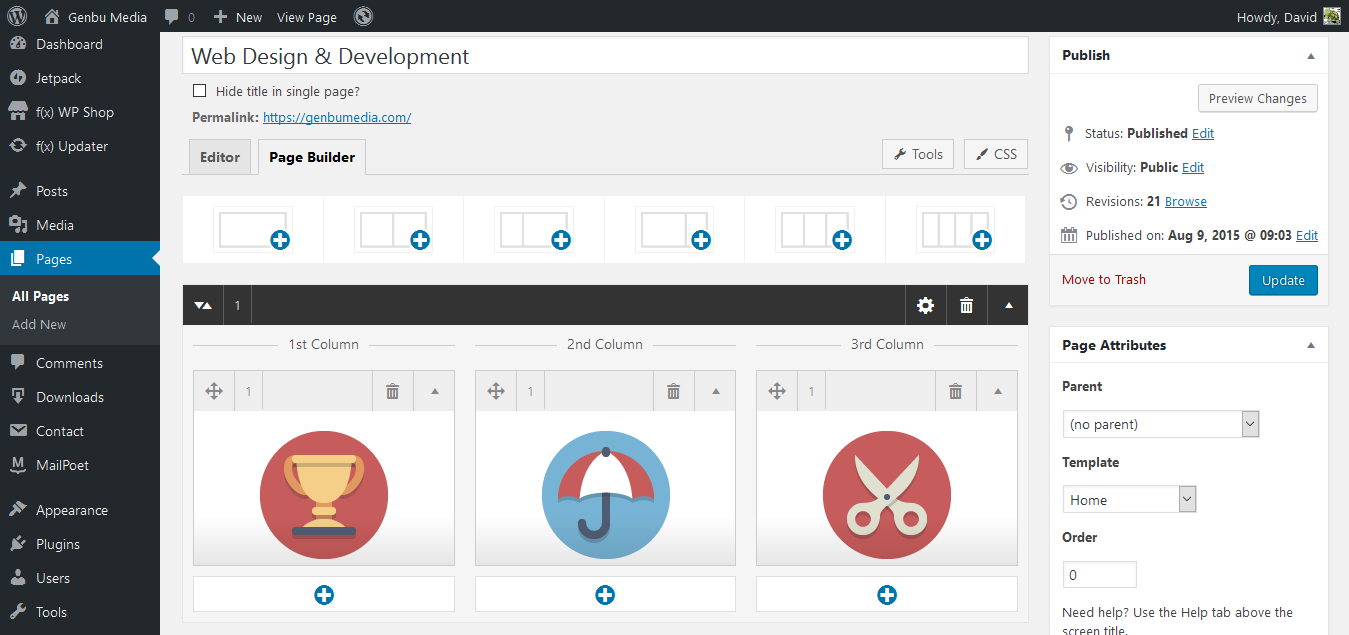ཞིབ་བརྗོད།
f(x) Builder is a new page builder plugin that provides visual columns in the post editor without using shortcodes. From the setting page, you can enable it for posts, pages, and custom post types. There is no vendor lock-in. If you decide you no longer wish to use the plugin, you can disable it without losing your content (though you would loose the column formatting).
GITHUB
You can contribute to development at GitHub https://github.com/turtlepod/fx-builder
Features:
- Super simple to use.
- Visual columns in the post editor.
- If you disable the plugin, you content is not lost.
- Settings to enable/disable for each post type.
- 1 – 4 columns supported.
- Free, Open Source, GPL v2.0 or later license. 🙂 Use it to make something cool.
- Support available at Genbu Media.
Notes for developer:
GitHub
Development of this plugin is hosted at GitHub. Pull request and bug reports are welcome.
གཏུབ་རེིས།
སྒྲིག་འཇུག
- Navigate to “Plugins > Add New” Page from your Admin.
- To install directly from WordPress.org repository, search the plugin name in the search box and click “Install Now” button to install the plugin.
- To install from plugin .zip file, click “Upload Plugin” button in “Plugins > Add New” Screen. Browse the plugin .zip file, and click “Install Now” button.
- Activate the plugin.
- Navigate to “Settings > Page Builder” to configure.
- Edit your content.
FAQ
- Installation Instructions
-
- Navigate to “Plugins > Add New” Page from your Admin.
- To install directly from WordPress.org repository, search the plugin name in the search box and click “Install Now” button to install the plugin.
- To install from plugin .zip file, click “Upload Plugin” button in “Plugins > Add New” Screen. Browse the plugin .zip file, and click “Install Now” button.
- Activate the plugin.
- Navigate to “Settings > Page Builder” to configure.
- Edit your content.
གདེང་འཇོག
བྱས་རྗེས་འཇོག་མཁན། & གསར་འབྱེད་པ།
“f(x) Builder” is open source software. The following people have contributed to this plugin.
བྱས་རྗེས་འཇོག་མཁན།ཁྱེད་ཀྱི་སྐད་ཡིག་ནང་ལ་ “f(x) Builder” ཡིག་སྒྱུར་བྱོས།
Interested in development?
Browse the code, check out the SVN repository, or subscribe to the development log by RSS.
དག་བཅོས་ཉིན་ཐོ།
1.0.2 – 13 Ags 2017
- Fix bug: WP 4.8 compat https://github.com/turtlepod/fx-builder/issues/48
- Credit for reporting WP 4.8 bug: nick6352683 https://wordpress.org/support/users/nick6352683/
1.0.1 – 06 Jan 2017
- Fix bug: wp preview remove page builder data https://github.com/turtlepod/fx-builder/issues/45
- Fix CSS Bug: Tools & CSS button position.
- Store _fxb_active in revisions.
- Hide “Preview Changes” button in “Publish” meta box when page builder active.
- Fix “save_post” hook to fix fatal error bug.
1.0.0 – 09 Dec 2016
- First Stable Release.
1.0.0.beta – 12 Oct 2016
- Browser compatibility (Tested with: Firefox, Chrome, IE11, Edge, Android Phone, Tablet)
- Use Admin Color
- UI and UX Improvement.
- RTL Support
- Use HTML Class for Front End Output + Update Front CSS.
1.0.0.alpha3 – 29 Sep 2016
- Revision: Revert to Revision now also revert to page builder data.
- Remove disable editor feature. Simpler Settings.
- Change settings option name. You need to re-configure settings.
- Page is enabled by default.
- Introduce Tools: Export / Import page builder data.
- Auto focus to editor when open editor modal.
- Fix Custom CSS textarea line break.
- Fix several small-screen accessibility issue in modal box.
1.0.0.alpha2 – 23 Sep 2016
- Add row with thumbnail for each layoout.
- Welcome notice with link to admin page/
- Improve overall builder design.
- Fix overflow in editor modal.
- add post class “fx-builder-entry” when active.
- Reset undo in editor modal.
- Custom CSS for each posts.
- Other small fixes and improvements.
1.0.0.alpha – 21 Sep 2016
- Initial alpha release.